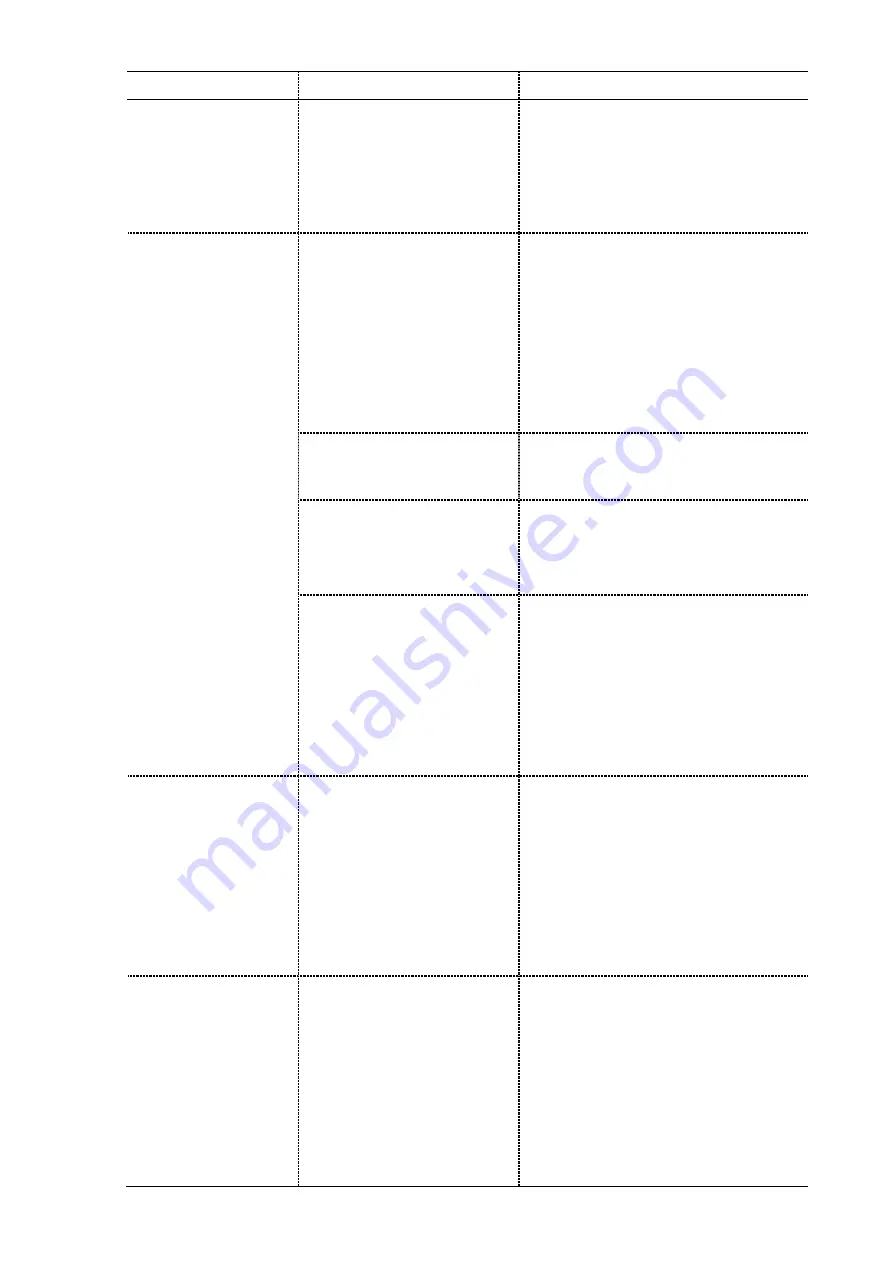
Manual Energy Storage Inverter ESI-S
Troubleshooting guide 217
Symptom
Cause / State
What to do
There is a software problem. Stop the inverter, switch off the
power of the auxiliaries and switch it
on again. Restart the inverter and see
if the problem is solved.
If the problem persists, contact your
ABB service provider.
The inverter is
running but it is
unstable (oscillating
behavior)
There is a problem in the CT
connections or a hardware
problem
−
Check the CT installation (CT
location, CT shorts, …)
−
Check the connection between the
CT terminal block X21 and the main
controller terminals P5-1...P5-6.
−
Measure the line currents (e.g.
ammeter) and compare them with
the line currents given by the
inverter (ESI-Manager or PQF-Link).
Presence of (detuned)
power capacitor banks or
plain capacitors (LV or MV).
Refer to
Section 8.10
for precautions
to take when plain capacitors are
present in the network.
The inverter is installed on a
very weak network.
−
Make sure that the inverter is
operating in Mode 3.
−
If the problem persists, contact
your ABB representative.
Two master units are fed
from the same CTs. The
setup guidelines for this
installation setup have not
been implemented.
−
Interconnect the units with an RJ-45
cable. If this is not possible:
−
Select different harmonics on both
inverters.
−
If not possible, ensure that one
inverter is operating in Mode 1 and
the other inverter is operating in
Mode 3.
When selecting a
harmonic, the
inverter attempts to
identify it but after a
while it is put in
standby. The letter ‘S’
appears in the
harmonics selection
list. The harmonic is
not filtered.
The network conditions do
not allow for the harmonic
to be filtered at present or
there is a CT-problem.
−
Check the CT-setup.
−
Reselect the harmonic to see if the
problem persists.
−
Leave the harmonic in standby. The
inverter will automatically restart
identifying/filtered it when another
harmonic component is successfully
(re)identified.
The ‘ ACK. FAULT’-
message is present
on the ESI-Manager
and inverter working
in blackstart
Blackstart option is not
selected
Follow instructions to setup the
inverter to operate in blackstart mode
before starting the inverter.





















