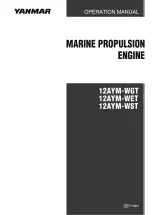Troubleshooting 13-1
MN448
Chapter 13
Troubleshooting
The EC Titanium constantly monitors its status and provides the following ways to determine the status of the drive and to
troubleshoot problems that may occur:
LED’s one the drive
Table 13-1
Fault codes displayed remote keypad
Table 13-2
Fault History
Parameter 0401
13.1 Fault Codes
An alarm or fault message on the drive LED or Remote Keypad Panel indicates abnormal drive status. Using the information
given in this chapter to identify and correct most alarms and fault causes. The drive responds to a fault by initiating a coast-
to-stop sequence and turning off motor power.
How to reset
The drive can be reset either by pressing the STOP key on the Remote Keypad, through a digital input, or by switching the
supply voltage off for a while. When the fault has been removed, the motor can be restarted.
Remove the condition which caused the trip and press the STOP key or re-enable the drive. The drive will restart according
to the mode selected by parameter 2108 Terminal Mode Restart Function. If the motor is stopped and the display shows
StoP
, there is no fault; the drive output is disabled and the drive is ready to run.
Fault History
When a fault is detected, it is stored in the fault history. Parameters 0401 Trip History Log can be used to display the last
four fault codes for the drive. Use the Up Down arrows to scroll through faults, the most recent fault is displayed first.
Parameters 0402…0417 show drive operation data at the time of the latest fault and run time since last trip.
13.2 Periodic Inspection
A periodic inspection schedule for the drive and driven equipment promotes proper operation and reduces down time. The
frequency of inspections depends on operating environment. Inspections should be conducted more frequently in hostile
conditions where there might be high vibration, dust, dirt, high humidity, or corrosive atmosphere.
•
Check for any loose mounting hardware and tighten to specified torque value.
•
Check electrical connections are tight and secure.
•
Check the cooling fan and heatsink for debris. Remove obstructions as necessary.
Содержание EC Titanium ECS100A1H1DF4
Страница 1: ... MN448_May 2020 May 2020 EC Titanium Manual User s guide ...
Страница 10: ...1 4 Introduction MN448 ...
Страница 20: ...3 4 Mechanical Information and Mounting MN448 ...
Страница 26: ...4 6 Electrical Installation and Planning MN448 ...
Страница 32: ...5 6 Control Pad Wiring and Keypad Interface MN448 ...
Страница 36: ...6 4 Keypad Programming and Basic Operation MN448 ...
Страница 44: ...8 4 Parameter Navigation and Groups MN448 ...
Страница 51: ...9 7 Control Modes MN448 ...
Страница 77: ...11 8 Standalone Motor and ABB Drive Setup MN448 ...
Страница 99: ...A 12 Modbus RTU Example Connection MN448 ...
Страница 102: ......