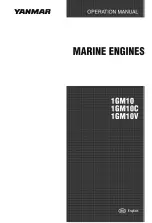Control Wiring and Keypad Interface 5-3
MN448
5.3.2 Hardware Connection
The EC Titanium provides the power supply to the REMOTE PANEL via the RJ45 connection. Once the physical connection
has been setup, the system is ready to operate. See picture blow:
5.3.3 System Setup
Depending on the requirement of the application, the REMOTE PANEL can be used in different configurations outline below:
(1) Remote Panel & (1) EC Titanium
(1) or (2) Remote Panels & up to (63) EC Titanium
(2) Remote Panels & (1) (1) EC Titanium
Different drive models can be used on the same Remote Panel network providing a unique communications address is
assigned to each. The Remote Panel uses a standard RJ45 6-Way connector as its electrical interface. A standard RJ45
Splitter can be used between the Keypad and multiple drives.
Содержание EC Titanium ECS100A1H1DF4
Страница 1: ... MN448_May 2020 May 2020 EC Titanium Manual User s guide ...
Страница 10: ...1 4 Introduction MN448 ...
Страница 20: ...3 4 Mechanical Information and Mounting MN448 ...
Страница 26: ...4 6 Electrical Installation and Planning MN448 ...
Страница 32: ...5 6 Control Pad Wiring and Keypad Interface MN448 ...
Страница 36: ...6 4 Keypad Programming and Basic Operation MN448 ...
Страница 44: ...8 4 Parameter Navigation and Groups MN448 ...
Страница 51: ...9 7 Control Modes MN448 ...
Страница 77: ...11 8 Standalone Motor and ABB Drive Setup MN448 ...
Страница 99: ...A 12 Modbus RTU Example Connection MN448 ...
Страница 102: ......