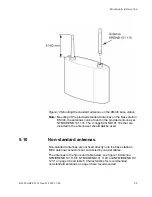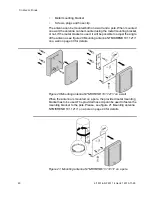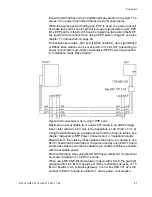6/1531-ANF 901 14 Uen F1 2013-11-29
37
M
OUNTING
& I
NSTALLATION
Above mentioned antennas are delivered with a 1 m coaxial cable with
a male MCX connector fixed to the antenna. In some outdoor applica-
tions it is handy to place the base station indoor and feed the coaxial
cable through the wall towards the antenna(s). If additional coaxial cable
is used an important aspect is the loss in the coaxial cable between the
base station and the antenna. The loss is supposed to be less than the
difference between the gain of the non-standard antenna and the gain of
the standard antenna. See table 6 Recommended coaxial cable on page
37 for recommended coaxial cable.
Table 6 Recommended coaxial cable
General installation remarks
•
Avoid sharp bends on the coaxial cable.
•
If antennas are used outdoor, make sure that the antennas and
coaxial cable are suitable for outdoor use.
•
Use good quality coaxial cable with minimum loss.
•
Outdoor connections must be made water-tight by using self vulca-
nizing (rubber) tape. Next use electrical tape to block out direct
sunlight on the vulcanizing tape.
•
Lightning protection is advisable if non-standard antennas are used
outdoors. Surge protection circuits can be placed on top of the base
station antenna connector.
Mounting instructions for antenna NTM/KRENB 101 118/1
The antenna set NTM/KRENB 101 118/1 contains the following items:
•
Antenna
•
Antenna housing/Mounting bracket
•
Metal mounting bracket
•
Screws, plugs and hose clip
The antenna can be mounted both on a wall and a pole. When mounted
on a wall, the antenna can be mounted using the metal mounting bracket
or not. If the metal bracket is used, it will be possible to adjust the angle
of the antenna.
Connect the two antenna MCX male connectors to the BS340 base
station MCX female connectors where the standard antennas normally
are connected, BS340 see chapter 5.9.3 Installation on page 34.
Mounting instructions for antenna NTM/KRENB 101 119/1
Type
Huber+Suhner G 03232-01
Diameter
5 mm
Loss (at 2 Ghz)
0.72 dB/m