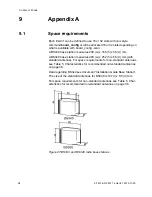6/1531-ANF 901 14 Uen F1 2013-11-29
65
A
PPENDIX
B
Knowledge about how to use the terminals in admin mode with DECT
info and as site survey tool. The intention with the “walk around test” is
to validate that the DECT system planning marry up with the actually
installation when it comes to radio coverage, roaming and hand over
behavior. Procedure: walk through the installation with a terminal using
the DECT info service and “HO roaming beep” enabled, indicating which
ELU31 board and base station that the terminal is currently connected
to. Monitor that the terminal change base stations and ELU31 boards as
expected. The roaming behavior shall correspond to the planning, i.e. no
unexpected roaming between boards. Confirm the sequence with the
Mobility logging. Repeat the action with a terminal in speech to check the
hand over behavior. In addition “Range beep” and “Error rate beep”
could be used to sort out possible weak areas. Verify that the test result
correspond to the customer expectation.
The number of people participating in the test will probably vary from
case to case depending on the site configuration. Describe and record
any faulty sound/speech.
Note:
Walk around test can also be performed when faults have been
reported in the system. Result of that walk around test is then
compared with the result from last “OK” walk around test. This to
check if any general disturbance has occurred.
Table 13 Walk around test form
Type of fault
Number of faults
Fault area
Blocked call immediately
Blocked call after 1-2 seconds
Dropped call immediately
Dropped call after bad speech
Not received call
Faulty sound/speech
No speech
One way speech
Display message No system
Display message No access
Any
other
comment: