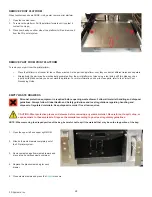41
3D Systems, Inc.
Copy a Print job
(continued)
6. Press
Yes
to the displayed message,
Copy selected job?
.
7. The print job is placed at the end of the print queue with
-Copy
as a designator.
8. If you need to position the copied print job to a different position in the print queue:
9. Press
Edit
.
10. Select the print job.
11. Use the arrow keys to move the print job to a different position in the print queue.