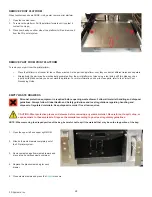38
3D Systems, Inc.
Abort a Print job
(continued)
6. After the 3D printer system has completed the curing cycles, the message,
REMOVE
is displayed.
7. Press
OK
to the
REMOVE PRINT
message. Open the build chamber and remove
the print job from the build chamber.
REPEAT A PRINT JOB
Repeat a Print job is a feature that is limited to the following conditions:
•
It can only be used from Print History.
•
It can be used to repeat the print job that is currently printing.
•
It can be used to repeat most recently completed print job if the 3D printer
system is still idle and has not started building again.
1. From
the
Status
screen tool bar, press
Prints
.
2. From
the
Prints
screen, press
Print History.
3. The last completed print job is displayed at the top of the screen with the
Repeat
icon located beside it.
4. Press
the
Repeat Print
icon.