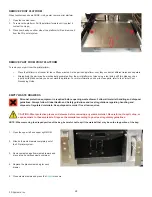13
3D Systems, Inc.
Material Delivery Modules (MDM) and Waste Drawers
The 3D printer system has a total of four material delivery modules (MDM), shown open in the fi gure below. There are two MDMs for support
material (left side) and two MDMs for part material (right side). Each material delivery module, (MDM) holds two bottles of material. This
provides for a total of four bottles of support material and four bottles of part material.
The support material is delivered in 2 kg. plastic bottles and the part material is delivered in 1.75 kg. plastic bottles. The bottles are placed in
the machine’s material delivery modules (MDM). Support MDMs are located on the left side of the machine and the part MDMs are located on
the right side of the machine. The ProJet 5500X allows for the simultaneous use of two different part materials.
Build Chamber
The fi gure below shows the ProJet 5500X with the build chamber door open. The user will access the build chamber to install a print platform
before each build and to remove the completed parts at the completion of a build. The build chamber door is equipped with an interlock which
prevents the user from accessing the build chamber during a build. This prevents the user from access to moving parts and protects the user
from exposure to the UV curing lamps
The ProJet 5500X has two waste drawers,
(left and right). The waste drawers are located
adjacent to the upper MDMs and can be
accessed by opening the MDM. The right waste
drawer collects waste from the waste tank and
the left waste drawer (not shown), collects waste
from the Head Maintenence Station, (HMS).