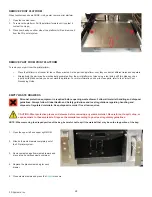27
3D Systems, Inc.
DEMO PRINT
1. On the touchscreen, press the
Tools
icon.
2. Press
Print Diagnostics
.
3. Press
Demo Print
.
4. Select the mode (HD or UHD) for the Demo Print.
5. The system displays
PLATFORM EMPTY & DOOR CLOSED? Y/N.
6. Make certain the platform is empty, the door is closed and press
YES
.
7. The 3D printer system starts the demo print job.
8. The demo print will take approximately three hours.