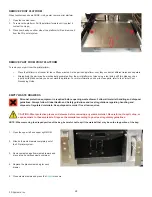31
3D Systems, Inc.
ADD YOUR 3D PRINTER SYSTEM TO CLIENT
MANAGER
1. To add your 3D printer system to the Client Manager, click
File >
Add 3-D Modeler
.
2. Enter the IP address for your ProJet 5500X printer and click
OK
.
3. If you do not know the IP address, you can display the IP
address of your ProJet 5500X by pressing
Settings > Network
on the touchscreen.
4. The client software prompts for a 3D printer system name. For
example, enter the name “my 5500X” and click
OK
.
5. After the 3D printer system is added, Client Manager will display
an icon with the 3D printer system name.