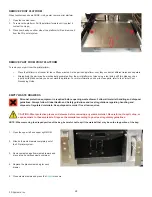18
3D Systems, Inc.
SETTINGS SCREEN
The settings screen allows you to select the 3D printer system you
want to use, confi gure the network settings for that 3D printer system,
confi gure the user interface that is presented and confi gure the
recipients and type of alerts that will be issued.
Select Printer:
The user can select from the list of 3D printer systems
that are presented on the touchscreen. After selecting a 3D printer
system, press the
Use
button. After communication with the selected
3D printer system is established, the 3D printer system name is
displayed in the
Current Printer
fi eld.
Network
: This screen displays the network set up of the selected
3D printer system and also allows the settings to be changed. The
network settings for a 3D printer system should only be changed by the
IT department.