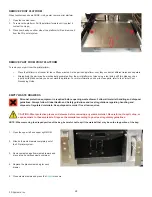37
3D Systems, Inc.
ABORT A PRINT JOB
1. To abort an active print job, press the
Abort
key.
2. Press
Yes
to the message,
ABORT JOB? Y/N
.
3. The
Start
key and the
Abort
key will “gray-out” and the message bar will display
ABORT ACKNOWLEDGE.
4. The
Start
key will return to green and the
Abort
key will return to red. The message
bar will display
FINISHING PRINT.
5. The 3D printer system will continue multiple curing cycles so the user will not be
exposed to uncured material when removing the print. The 3D printer system will
continue to display
FINISHING PRINT
during the curing cycles.