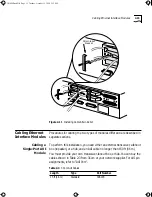Booting from Diskette
3-3
Booting from a
Generic TFTP/FTP
Host
To boot your communications server from a generic TFTP/FTP host, you
must configure the communications server firmware and software. For
firmware configuration, refer to Chapter 4, “Configuration.” For software
configuration, refer to the
Multiprotocol Communications Server Operation
Guide
or software release notes. Enter the FTP server address under the FAP
server IP address parameter in the Change IP/TFTP Parameters submenu.
Remote Reboot
If you plan to reboot your communications server remotely from an RBCS or
TFTP server, you must set Auto-Reboot to Reboot only. For information on
configuring Auto-Reboot, refer to Chapter 4, “Configuration.”
Booting from
Diskette
Before you use a Model CS/3100 communications server, make a copy of
the software distribution diskette. After you copy the distribution diskette,
store it in a safe place and use only the copy as the working diskette.
If you are upgrading from earlier software, you may be able to copy
configuration information from your old working diskette onto the new
one. Refer to the software release notes for instructions.
You may want to make a backup copy of your working diskette every time
you change the values of the software parameters. If for any reason the data
in your current working diskette is corrupt, you can use the backup copy
and still boot the server with the correct parameter settings.
Copying and
Formatting
Diskettes
To copy a diskette on a CS/3100, follow this procedure:
1
Connect a terminal to the console port on the communications server’s
back panel.
2
Configure the terminal to 9600 baud, 8 data bits, 1 stop bit, and no parity.
This step assumes the default firmware configuration. If you have used
firmware configuration commands to change the baud rate , configure the
terminal accordingly.
CS3000BookFile Page 3 Tuesday, October 15, 1996 5:12 PM