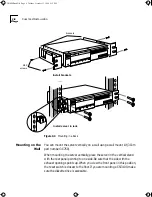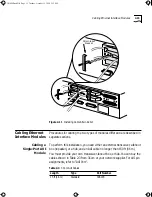2-18
C
HAPTER
2: I
NSTALLATION
Attaching a
Printer
To attach a printer to a CS/3000 series server, you need a standard PC printer
cable with a Centronics-type connector. The cable between the server and the
printer should not be more than 12 feet long, so you must locate your printer
close to the server.
Follow these steps:
1
Attach the DB-25 end of the printer cable to the Parallel Printer port on the
communications server.
2
Attach the Centronics end of the cable to the printer.
For wiring information for the parallel printer port, refer to Appendix A, “Pin
Assignments.”
CAUTION:
To eliminate cable noise emission in excess of FCC Part 15 Subpart J,
or CISPR22 (EN55022) for Class A devices, all cables should be triple-shielded
(Inmac 536888 or equivalent) and have connectors with metallic backshells.
Cable shields should be connected to backshells.
Attaching a
Console
You may need to attach a console to perform the following tasks:
■
Modify firmware parameters as described in Appendix C, “Monitor Utility.”
■
Copy communications server software as described in “Copying and
Formatting Diskettes”.
■
Configure the communications server software as described in the
Multiprotocol Communications Server Operation Guide, Multiprotocol
Communications Server Software Reference Guide
, and software release notes.
■
Perform diagnostics and a memory dump if your server fails
The console also displays startup and server operation messages. These
messages may help you troubleshoot startup or operating problems.
The console port is based on the 9-pin IBM PC AT standard, and is configured
as data terminal equipment (DTE). To connect a terminal or other DTE device,
you need a standard IBM
PC AT 9-pin serial printer cable or null modem cable.
CS3000BookFile Page 18 Tuesday, October 15, 1996 5:12 PM