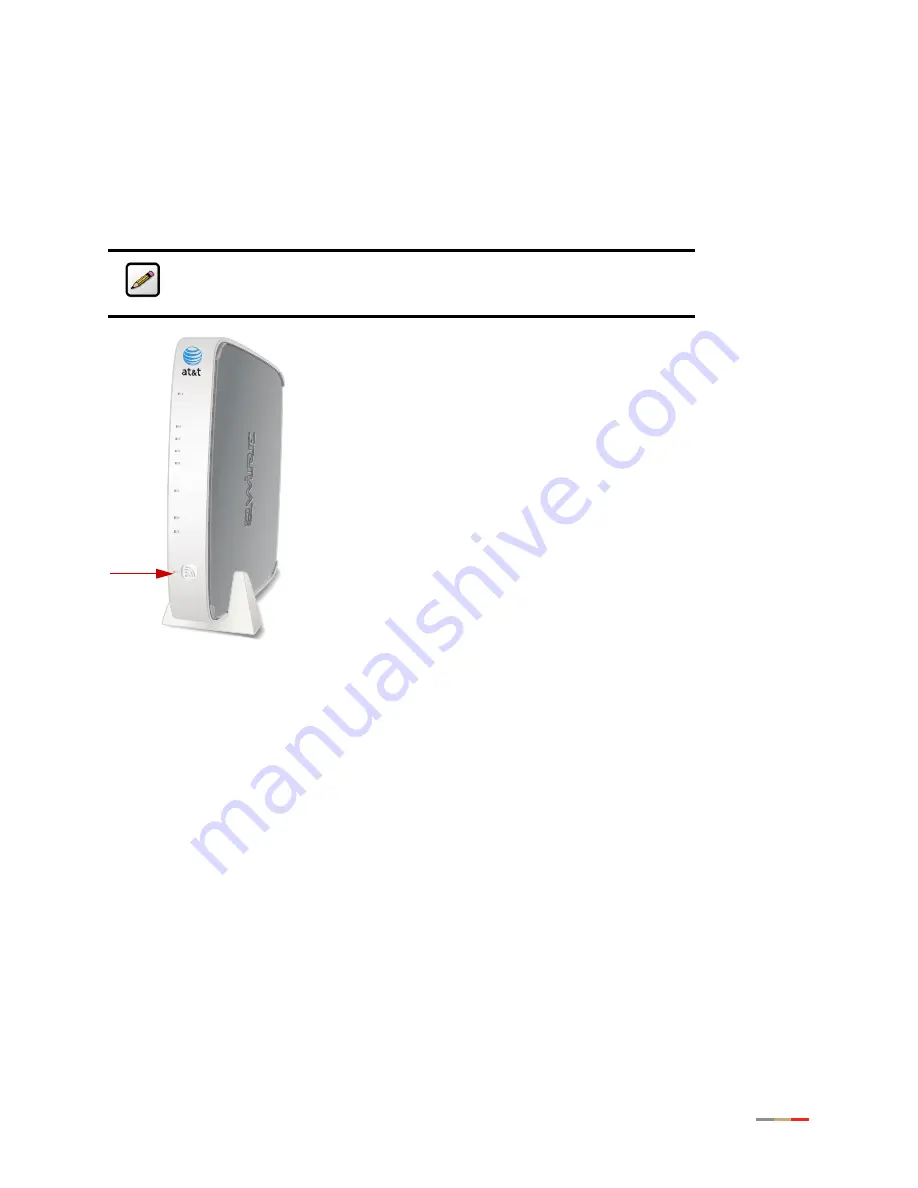
Configuring Wireless Network
37
Configuring Wi-Fi Protected Setup
The i38HG supports Wi-Fi Protected Setup (WPS), which is a standard for easy and secure establishment of
a wireless home network. Using WPS simplifies the process of connecting any home device to the wireless
network. As an AP, the i38HG issues and revokes credentials to a network. The i38HG provides a push
button on the front panel (
) to enable the synchronization between the AP and the client
(analogous to the pairing of the garage door opener and remote control).
Figure 10: WPS Location
Note:
For the WPS to work, the wireless client device must support the WPS
function. The installation and configuration vary among the device
manufacturers, refer to your client documentation for instructions.
NID
ETHERNET
WIRELESS
LINE 1
LINE 2
SERVICE
POWER
BROADBAND
i38HG
Содержание i38HG
Страница 1: ...Release 1 0 iNID User Guide ...
Страница 12: ...iNID User Guide 8 ...
Страница 26: ...iNID User Guide 22 ...
Страница 42: ...iNID User Guide 38 ...
Страница 60: ...iNID User Guide 56 3 Click Advanced Configuration the following page opens displaying the default settings ...
Страница 72: ...iNID User Guide 68 ...
Страница 82: ...iNID User Guide 78 ...
Страница 98: ...iNID User Guide 94 3 Click Logs the Event Log page opens 4 Click System Log the System Log page opens ...
Страница 101: ...Finding Solutions 97 3 Click Logs the Event Log page opens 4 Click Firewall Log the Firewall Log page opens ...
Страница 104: ...iNID User Guide 100 ...
Страница 108: ...iNID User Guide 104 ...
















































