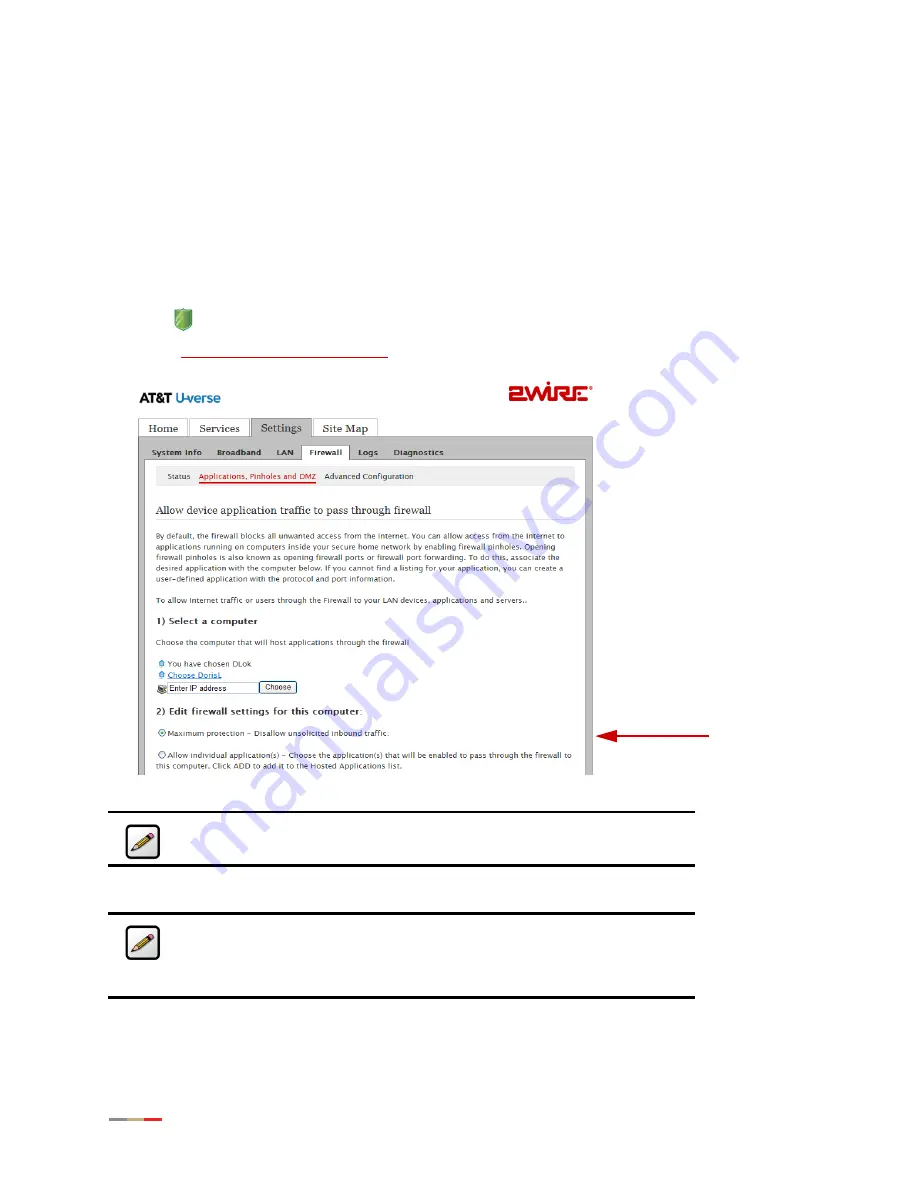
iNID User Guide
54
6.
Click
Save
.
7.
Confirm that the computer you selected in Step 1 is configured for DHCP. If it is not, configure it for
DHCP.
8.
Restart the computer. When the computer restarts, it receives a special IP address from the system
and all unassigned TCP and UDP ports are forwarded to it.
Stopping DMZplus
1.
Open a Web browser and enter
http://gateway.2Wire.net
to access the 2Wire i3802V user interface.
2.
Click
on the
Home
page; the
Firewall Status
page opens.
3.
Select
Applications, Pinholes and DMZ
; a page opens showing hosted applications.
4.
Select the computer that you want to stop the DMZplus mode.
Note:
The above presentation shows half of the screen only.
Note:
If the computer you want to select is unlisted because it is powered
off and the “hide inactive devices” option is enabled; you still can select it as
long as it is on the same network and you know its IP address. Replace
“Enter IP address” with the intended IP address, then click
Choose
.
Содержание i38HG
Страница 1: ...Release 1 0 iNID User Guide ...
Страница 12: ...iNID User Guide 8 ...
Страница 26: ...iNID User Guide 22 ...
Страница 42: ...iNID User Guide 38 ...
Страница 60: ...iNID User Guide 56 3 Click Advanced Configuration the following page opens displaying the default settings ...
Страница 72: ...iNID User Guide 68 ...
Страница 82: ...iNID User Guide 78 ...
Страница 98: ...iNID User Guide 94 3 Click Logs the Event Log page opens 4 Click System Log the System Log page opens ...
Страница 101: ...Finding Solutions 97 3 Click Logs the Event Log page opens 4 Click Firewall Log the Firewall Log page opens ...
Страница 104: ...iNID User Guide 100 ...
Страница 108: ...iNID User Guide 104 ...






























