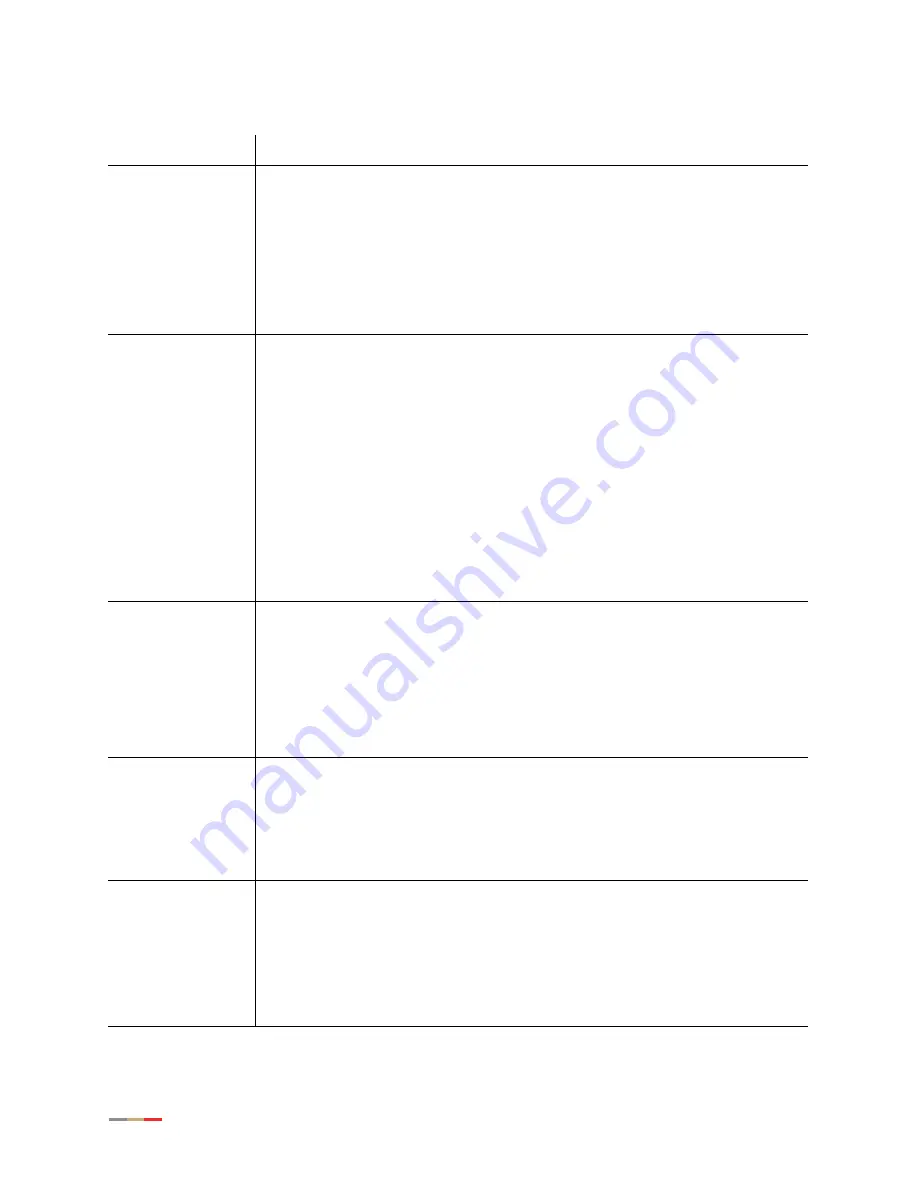
iNID User Guide
6
Table 3: i3802V Outside Unit Indicators Status
Indicators
Description
POWER
The
POWER
indicator turns red when the power is first applied, and changes to
green within two minutes of power application.
•
Constant green indicates that power is on and initialization has been
completed successfully.
•
Flashing green indicates that the iNID is booting.
•
Red indicates that a Power-On Self-Test (POST) failure (unbootable) or another
malfunction (for example, alarm) has occurred during self initialization.
VDSL 1 and VDSL 2
These two indicators flash after 60 seconds of power application for 1 to 2
minutes and cycle three times.
•
Solid green indicates that the broadband connection is trained.
•
Flashing green indicates that the broadband connection is being attempted
(DSL attempting to synchronize).
•
Alternating flashing green and steady red indicate that the broadband
connection fails to establish for more than three consecutive minutes. This
pattern continues until the broadband connection is successfully established.
•
Flashing red indicates that there is no DSL signal on the line.
Note:
The
BROADBAND
indicator on the i38HG mirrors one or both of the VDSL
indicators, whichever is in the “best” state.
DATA
•
Solid green indicates that an IU (i38HG) is connected via HPNA.
•
Flashing green indicates that the iNID is attempting IEEE 802.1b/g
authentication or attempting to obtain DHCP information.
•
Red indicates that the iNID failed to be IP connected (no DHCP response, and
so forth).
Note:
This indicator is the mirrored
SERVICE
indicator on the i38HG.
COAX
•
Solid green indicates that a device is connected (such as a Set Top Box).
•
Flickering green indicates that there is inbound activity associated with the
COAX port. The flickering of the light is synchronized to the actual data traffic.
•
Red indicates that a device failed to be authenticated or successfully
connected.
LINE 1 and LINE 2
•
Solid green indicates that the associated VoIP line has been registered with
the network and ready for use.
•
Flashing green indicates that a telephone is in use on the associated VoIP
line.
Note:
These two indicators are mirrored
LINE 1
and
LINE 2
indicators on the
i38HG.
Содержание i38HG
Страница 1: ...Release 1 0 iNID User Guide ...
Страница 12: ...iNID User Guide 8 ...
Страница 26: ...iNID User Guide 22 ...
Страница 42: ...iNID User Guide 38 ...
Страница 60: ...iNID User Guide 56 3 Click Advanced Configuration the following page opens displaying the default settings ...
Страница 72: ...iNID User Guide 68 ...
Страница 82: ...iNID User Guide 78 ...
Страница 98: ...iNID User Guide 94 3 Click Logs the Event Log page opens 4 Click System Log the System Log page opens ...
Страница 101: ...Finding Solutions 97 3 Click Logs the Event Log page opens 4 Click Firewall Log the Firewall Log page opens ...
Страница 104: ...iNID User Guide 100 ...
Страница 108: ...iNID User Guide 104 ...









































