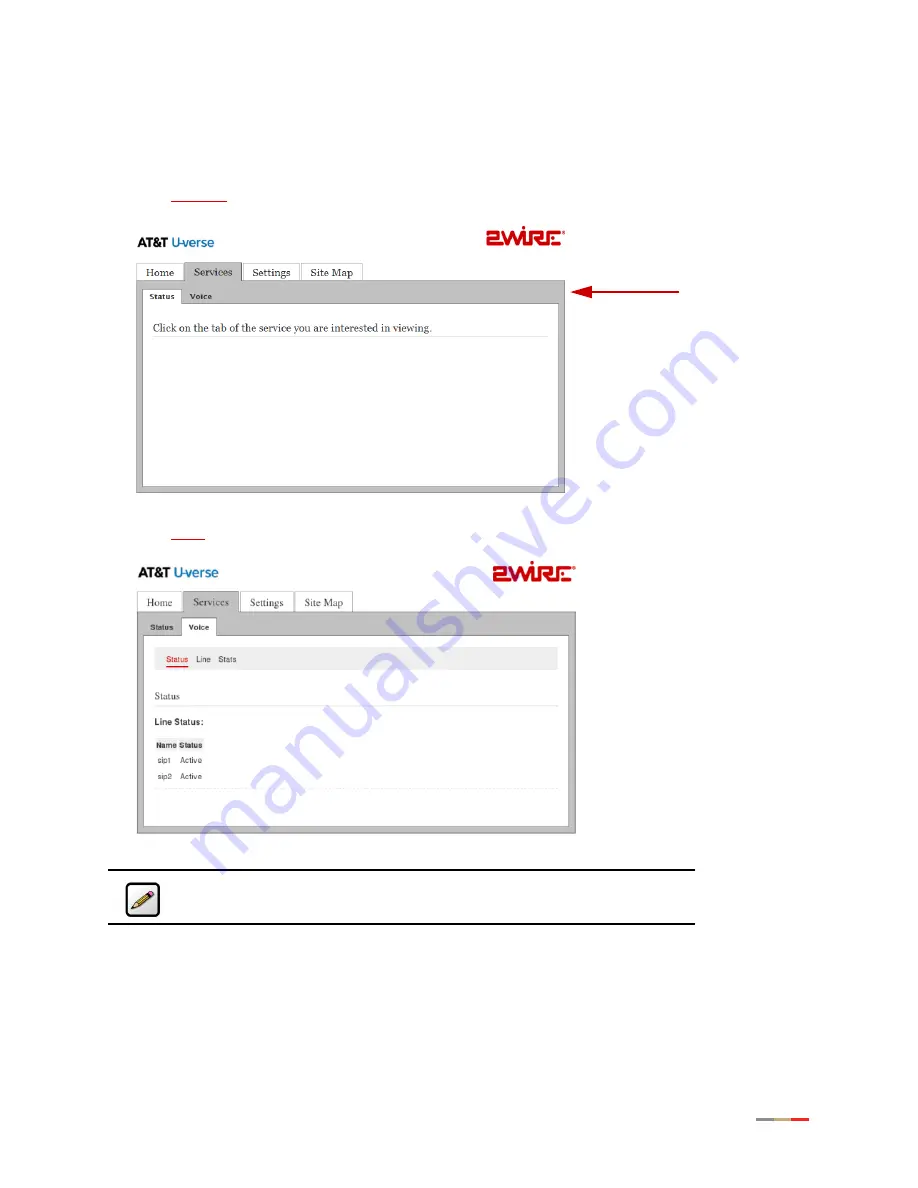
Finding Solutions
89
Viewing the VoIP Service Status
1.
Enter
http://gateway.2wire.net
on the address line. The user interface
Home
page opens, displaying the
aggregate upstream and downstream bandwidths (
).
2.
Click
Services
; the following page opens.
3.
Click
Voice
; the
Status
page opens.
Note:
The voice-over-IP service is disabled if you have not subscribed to the
service.
Содержание i38HG
Страница 1: ...Release 1 0 iNID User Guide ...
Страница 12: ...iNID User Guide 8 ...
Страница 26: ...iNID User Guide 22 ...
Страница 42: ...iNID User Guide 38 ...
Страница 60: ...iNID User Guide 56 3 Click Advanced Configuration the following page opens displaying the default settings ...
Страница 72: ...iNID User Guide 68 ...
Страница 82: ...iNID User Guide 78 ...
Страница 98: ...iNID User Guide 94 3 Click Logs the Event Log page opens 4 Click System Log the System Log page opens ...
Страница 101: ...Finding Solutions 97 3 Click Logs the Event Log page opens 4 Click Firewall Log the Firewall Log page opens ...
Страница 104: ...iNID User Guide 100 ...
Страница 108: ...iNID User Guide 104 ...






























