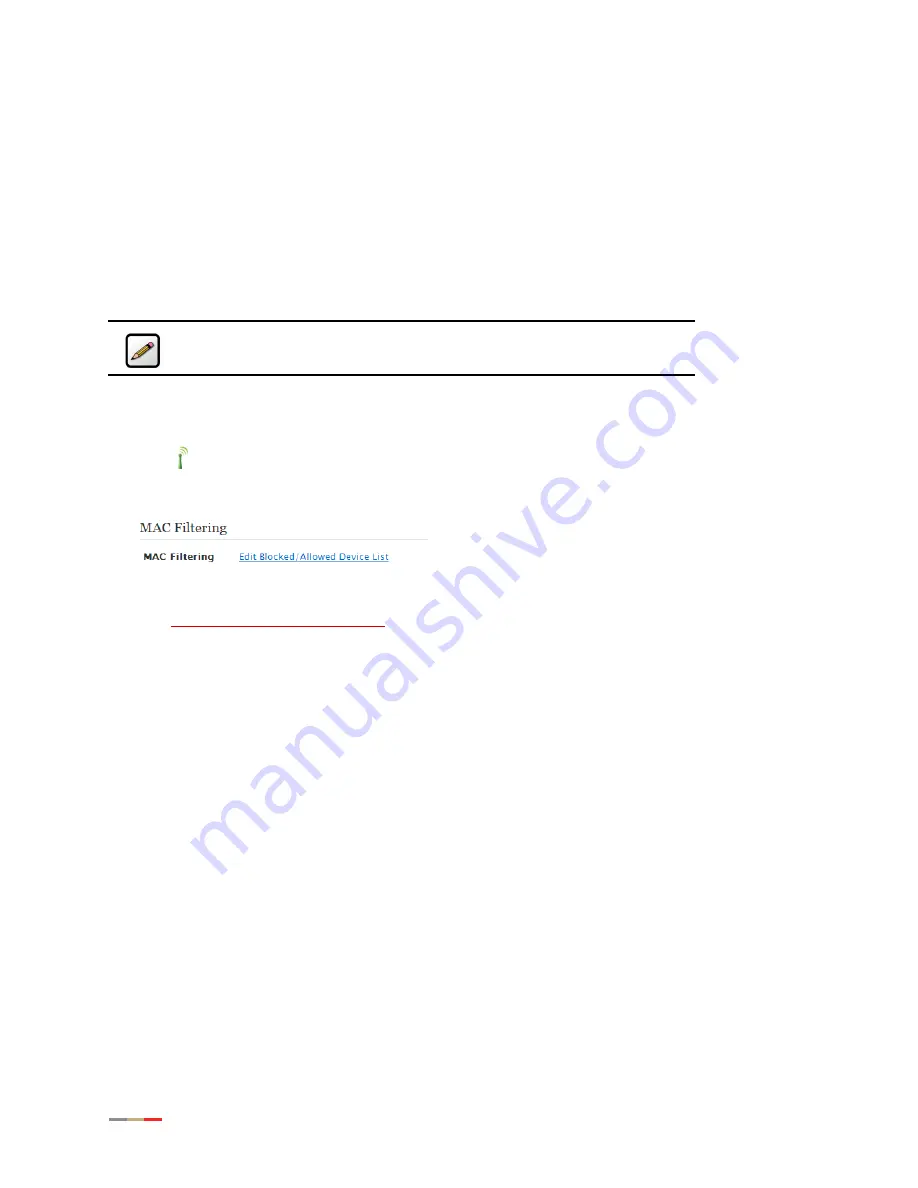
iNID User Guide
28
Allowing Devices with MAC Address Filtering
The MAC address is a factory-programmed address assigned to each hardware device. By default, the
i38HG uses its built-in hardware address. Using the MAC address filtering feature enables you to allow
wireless connection to all devices or an individual device.
Allowing all Devices
When the MAC filtering is disabled, all discovered devices are allowed. Be default, the MAC filtering is
disabled (that is, allowing all devices). This section provides instructions to allow all devices. To allow
individual devices, refer to
.
To disable MAC address filtering to allow all devices:
1.
Open a Web browser and enter
http://gateway.2Wire.net
to access the 2Wire i3802V user interface.
2.
Click
on the
Home
page; the
Wireless Access Point List and Unique Settings
page opens.
3.
Scroll down to the
MAC Filtering
pane.
4.
Click
Edit Blocked/Allowed Device List
; the
Wireless MAC Filtering
page opens.
Note:
This method is less secure than using the encryption key.
Содержание i38HG
Страница 1: ...Release 1 0 iNID User Guide ...
Страница 12: ...iNID User Guide 8 ...
Страница 26: ...iNID User Guide 22 ...
Страница 42: ...iNID User Guide 38 ...
Страница 60: ...iNID User Guide 56 3 Click Advanced Configuration the following page opens displaying the default settings ...
Страница 72: ...iNID User Guide 68 ...
Страница 82: ...iNID User Guide 78 ...
Страница 98: ...iNID User Guide 94 3 Click Logs the Event Log page opens 4 Click System Log the System Log page opens ...
Страница 101: ...Finding Solutions 97 3 Click Logs the Event Log page opens 4 Click Firewall Log the Firewall Log page opens ...
Страница 104: ...iNID User Guide 100 ...
Страница 108: ...iNID User Guide 104 ...






























