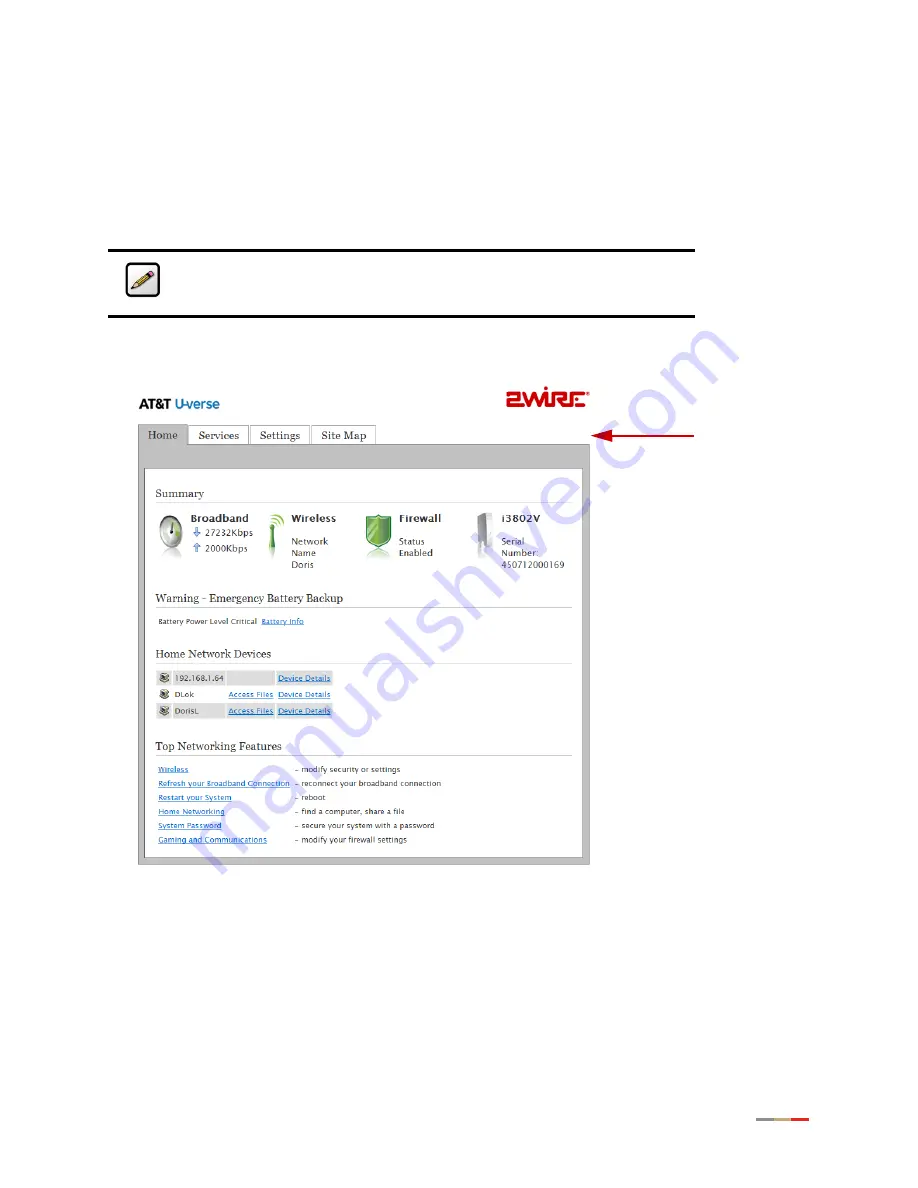
Configuring LAN Devices
75
Allocating IP Addresses
You can allocate specific IP addresses to devices that are running in the DHCP mode, and map devices to
particular static (public) or private IP addresses. For Internet public hosting of application or servers
associated with static addresses, you can map a device to a specific public fixed IP address or to the next
unassigned address from the public pool. The default public IP device mapping is to the Router WAN IP
address.
1.
Open a Web browser and enter
http://gateway.2Wire.net
in the address line, the
Home
page opens
(
Figure 16: Home Page
Note:
Alternatively, you may also statically configure public or private IP
addresses on the device themselves. Statically addressed device addresses
override settings made on this page.
Содержание i38HG
Страница 1: ...Release 1 0 iNID User Guide ...
Страница 12: ...iNID User Guide 8 ...
Страница 26: ...iNID User Guide 22 ...
Страница 42: ...iNID User Guide 38 ...
Страница 60: ...iNID User Guide 56 3 Click Advanced Configuration the following page opens displaying the default settings ...
Страница 72: ...iNID User Guide 68 ...
Страница 82: ...iNID User Guide 78 ...
Страница 98: ...iNID User Guide 94 3 Click Logs the Event Log page opens 4 Click System Log the System Log page opens ...
Страница 101: ...Finding Solutions 97 3 Click Logs the Event Log page opens 4 Click Firewall Log the Firewall Log page opens ...
Страница 104: ...iNID User Guide 100 ...
Страница 108: ...iNID User Guide 104 ...






























