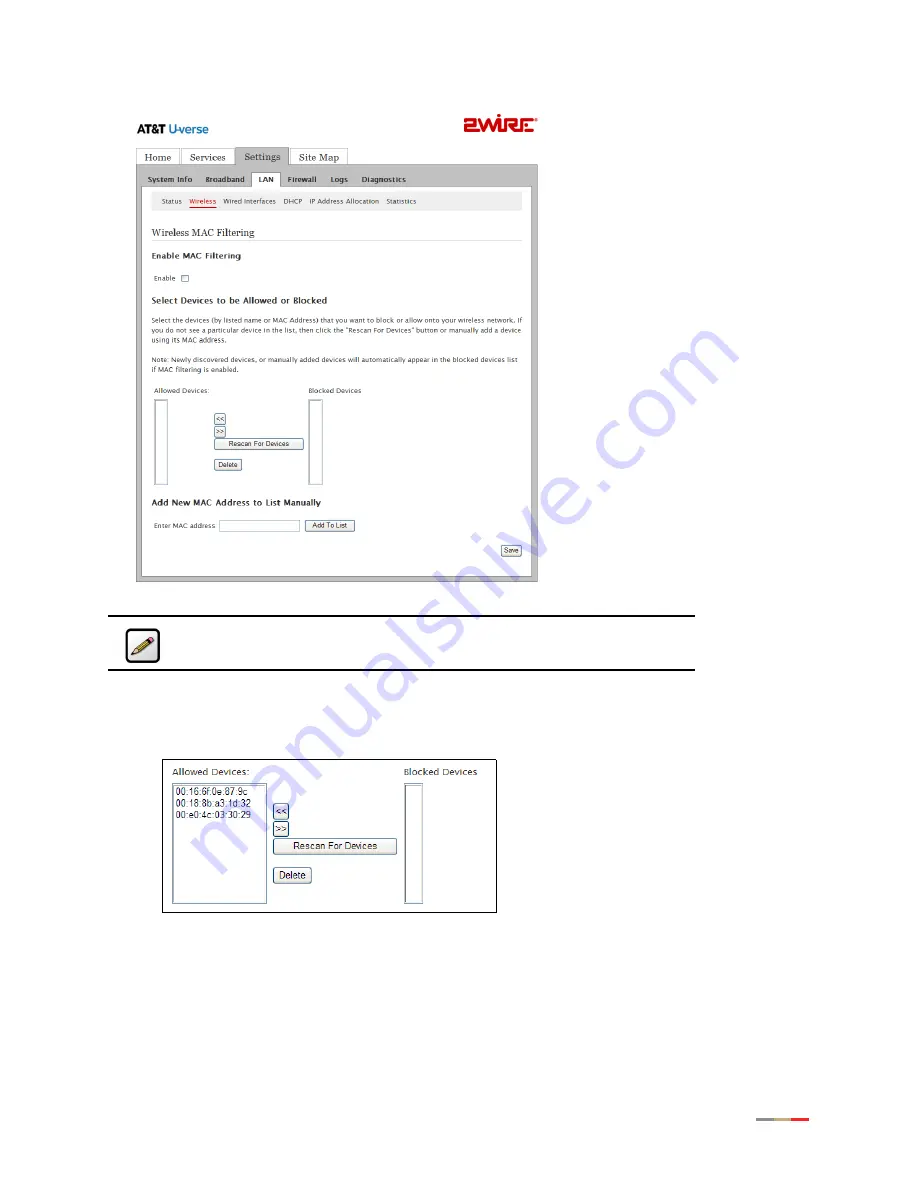
Configuring Wireless Network
29
5.
Enter the MAC address automatically or manually.
−
To enter the address automatically, click
Rescan For Devices
; the MAC addresses of the allowed
devices populated in the
Allowed Devices
pane as shown below.
−
To enter the address manually, enter the MAC address in its field using this format, for example,
00:1B:5B:90:F4:80, then click
Add to List
. The address you entered appears in the
Allowed Devices
pane.
6.
Click
Save
.
Note:
Make sure that the
Enable
checkbox is not selected.
Содержание i38HG
Страница 1: ...Release 1 0 iNID User Guide ...
Страница 12: ...iNID User Guide 8 ...
Страница 26: ...iNID User Guide 22 ...
Страница 42: ...iNID User Guide 38 ...
Страница 60: ...iNID User Guide 56 3 Click Advanced Configuration the following page opens displaying the default settings ...
Страница 72: ...iNID User Guide 68 ...
Страница 82: ...iNID User Guide 78 ...
Страница 98: ...iNID User Guide 94 3 Click Logs the Event Log page opens 4 Click System Log the System Log page opens ...
Страница 101: ...Finding Solutions 97 3 Click Logs the Event Log page opens 4 Click Firewall Log the Firewall Log page opens ...
Страница 104: ...iNID User Guide 100 ...
Страница 108: ...iNID User Guide 104 ...






























