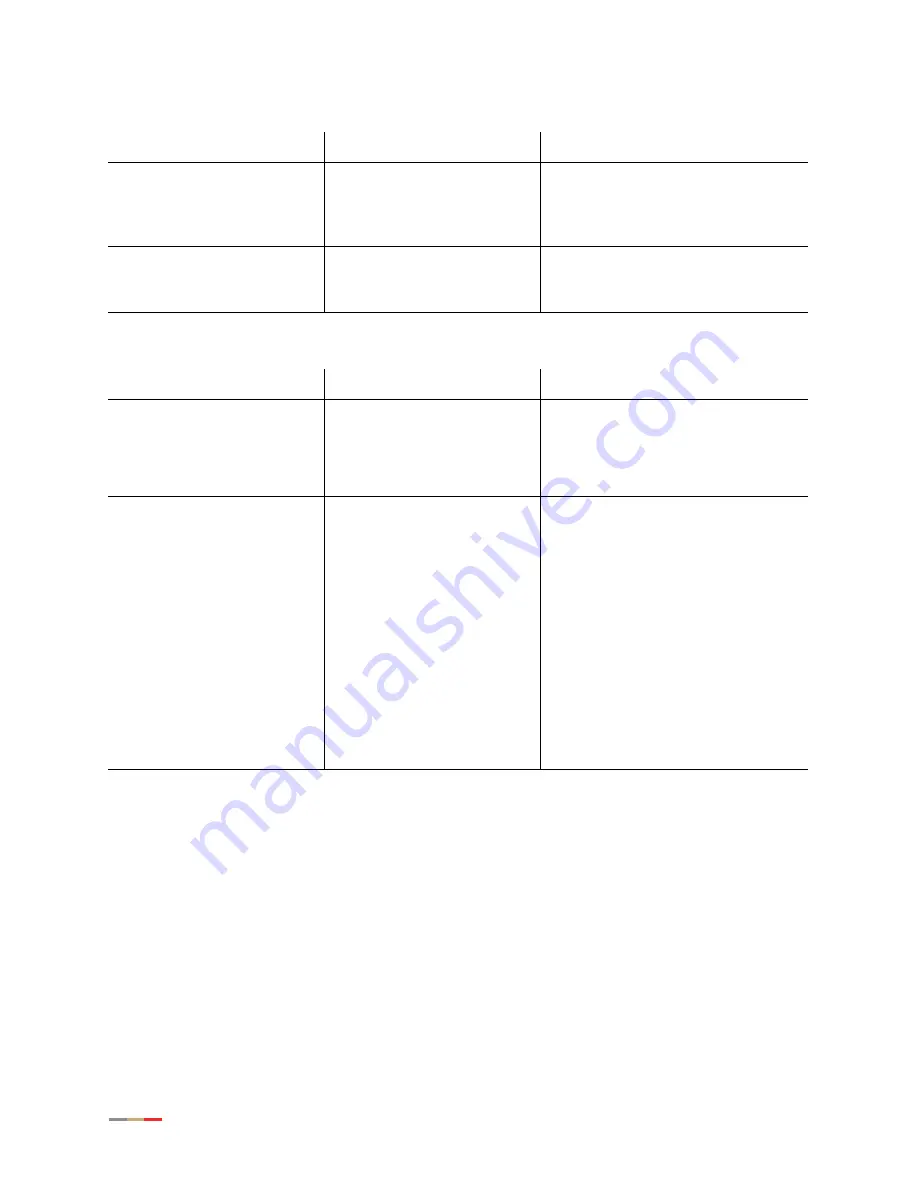
iNID User Guide
82
The
BROADBAND
indicator
blinks green for an extended
period of time, then turns solid
red.
Broadband connection Failure
Call your service provider if the
broadband connection failed to
connect after 10 minutes.
The
SERVICE
indicator lights
red.
Broadband service
authentication failure
Call your service provider if the
broadband connection failed to
connect after 10 minutes.
Table 5: VoIP Services Issues
Symptoms
Problems
What to Do…
No VoIP service
VoIP services are not
subscribed.
1.
Check your line status (
).
2.
Call your service provider for VoIP
service.
No dial tone.
Service is down.
1.
Check your line status (
).
2.
Verify if the phone is in the Active
mode.
−
If yes, click
Ring Now
to test
the ring tone.
−
If the phone does not ring,
check and make sure that the
RJ-11 is securely connected to
the phone port.
−
If no, call your service
provider.
Table 4: Connection Issues (Continued)
Symptoms
Problems
What to Do…
Содержание i38HG
Страница 1: ...Release 1 0 iNID User Guide ...
Страница 12: ...iNID User Guide 8 ...
Страница 26: ...iNID User Guide 22 ...
Страница 42: ...iNID User Guide 38 ...
Страница 60: ...iNID User Guide 56 3 Click Advanced Configuration the following page opens displaying the default settings ...
Страница 72: ...iNID User Guide 68 ...
Страница 82: ...iNID User Guide 78 ...
Страница 98: ...iNID User Guide 94 3 Click Logs the Event Log page opens 4 Click System Log the System Log page opens ...
Страница 101: ...Finding Solutions 97 3 Click Logs the Event Log page opens 4 Click Firewall Log the Firewall Log page opens ...
Страница 104: ...iNID User Guide 100 ...
Страница 108: ...iNID User Guide 104 ...
















































