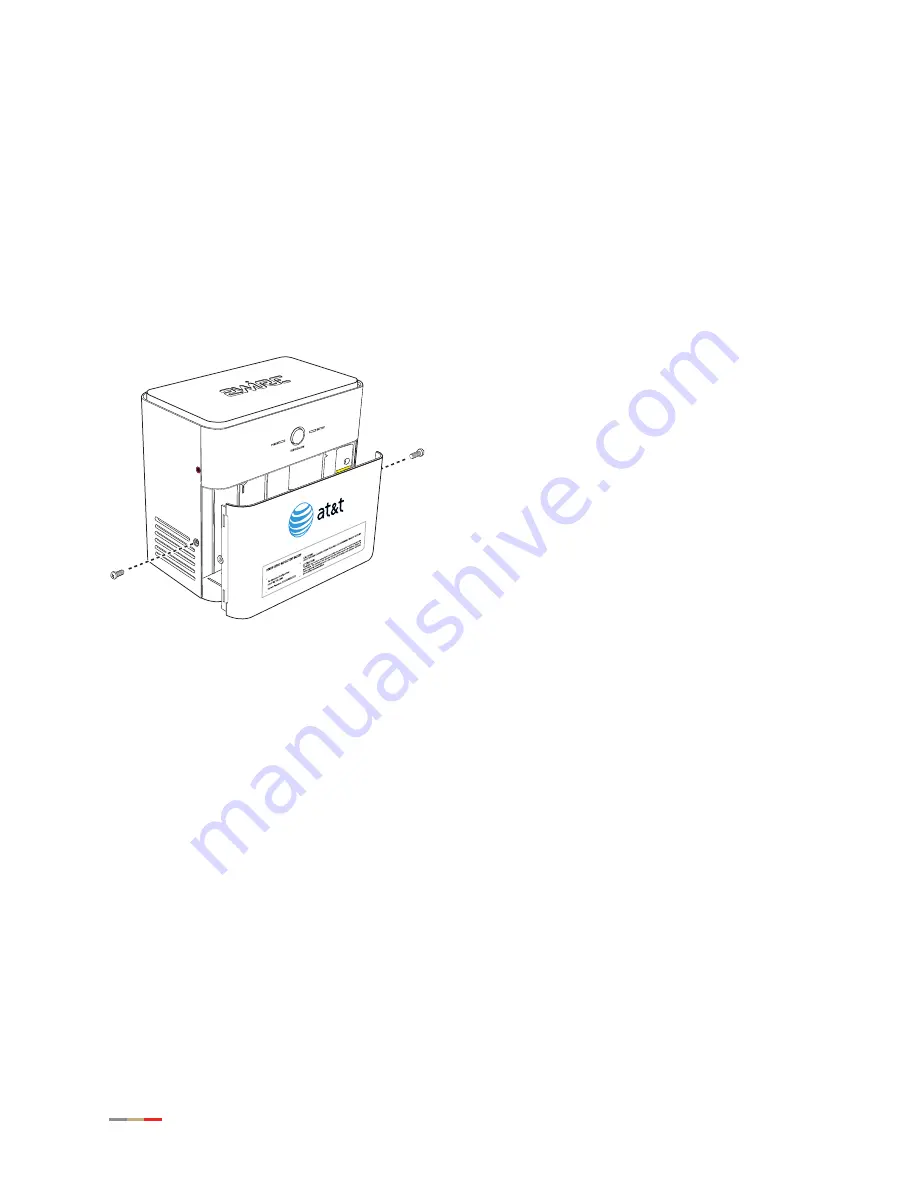
iNID User Guide
60
Replacing the Battery
The battery is rated for a service life of up to five years, which varies depending on operational and
environmental conditions. The battery life expectancy depends on the operating environment as
temperature extremes shorten the battery life. The optimum operating temperature is between
–5
o
C to +50
o
C, ambient (23.0
o
F to 122
o
F).
The battery is specifically designed to use with the iNID system. Contact your service provider for battery
replacement information.
To replace the battery:
1.
Use a Phillips screwdriver to unfasten two screws (one on each side) securing the power supply battery
cover, and put them in a safe place (
).
Figure 11: Power Supply Unit Cover Removal
2.
Bring the battery cable and battery cable connector to visibility (located on top of the backup battery).
3.
Press down on the tension springs and pull to disconnect the battery cable connector from the battery
cable (
).
Remove screws from both sides of
the unit to remove the front cover.
Содержание i38HG
Страница 1: ...Release 1 0 iNID User Guide ...
Страница 12: ...iNID User Guide 8 ...
Страница 26: ...iNID User Guide 22 ...
Страница 42: ...iNID User Guide 38 ...
Страница 60: ...iNID User Guide 56 3 Click Advanced Configuration the following page opens displaying the default settings ...
Страница 72: ...iNID User Guide 68 ...
Страница 82: ...iNID User Guide 78 ...
Страница 98: ...iNID User Guide 94 3 Click Logs the Event Log page opens 4 Click System Log the System Log page opens ...
Страница 101: ...Finding Solutions 97 3 Click Logs the Event Log page opens 4 Click Firewall Log the Firewall Log page opens ...
Страница 104: ...iNID User Guide 100 ...
Страница 108: ...iNID User Guide 104 ...






























