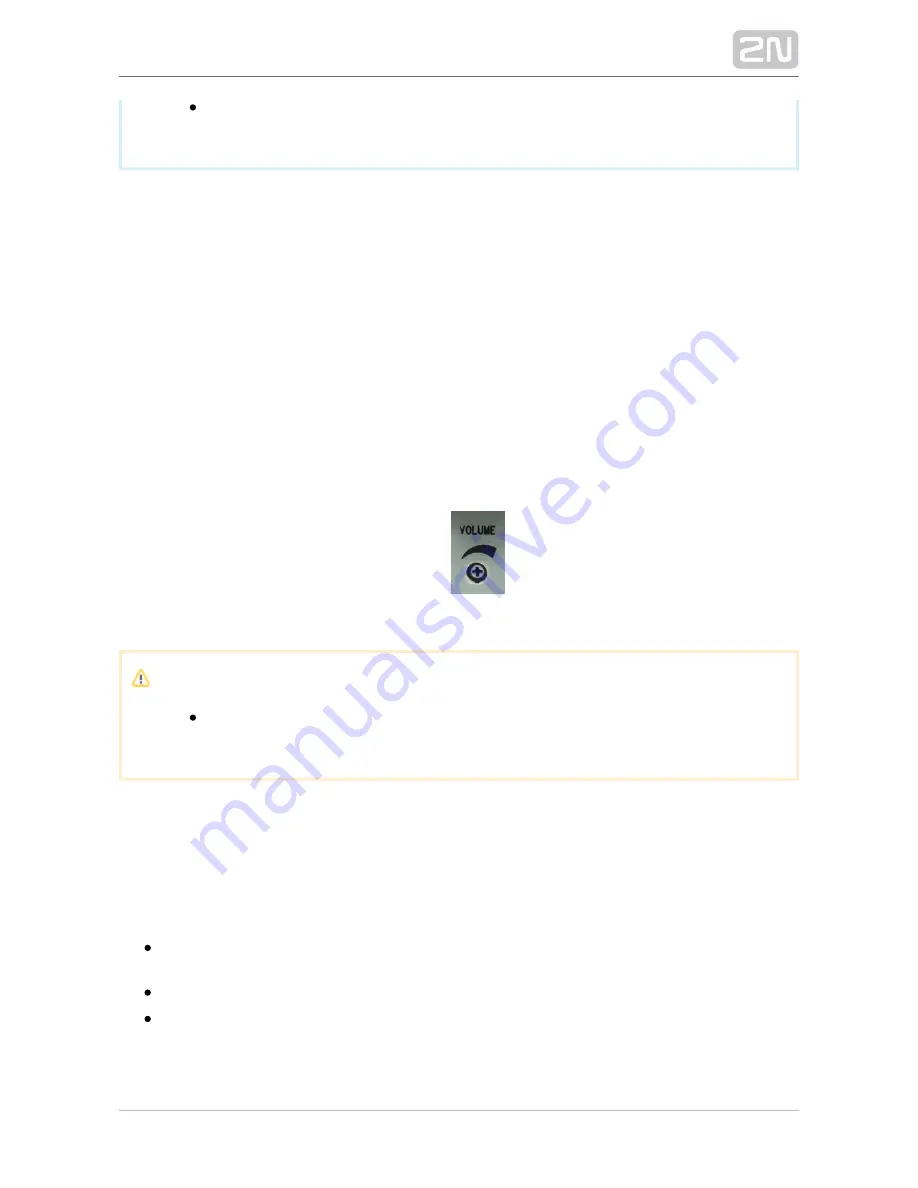
2N TELEKOMUNIKACE a.s., www.2n.cz
83/377
1.
2.
3.
4.
5.
6.
Make sure that delayed calling is configured to make the CANCEL input
connection effective.
Volume Setting
Insert the hexagon key wrench (included in the delivery) in the hole on the
product bottom edge (window lock screw) and turn
(about 10 times) until
left
you feel resistance.
The window slides down by itself or with a slight aid, revealing its upper brim.
Tilt the window forward and remove it.
Set the required volume level using a trimmer.
Replace the window.
Insert the hexagon key wrench (included) in the hole on the product bottom
edge (window lock screw) and turn
(about 10 times) until the window
right
slides under the panel edge. Tighten slightly.
Caution
Use the trimmer to set the best acoustic properties eliminating
feedback.
Mounting Completion
Having connected the wires, you can complete the
wall mounting. If you can
2N Lift8
®
access the cabin wall from the outside, use the mounting type that prevents
dismantling and unauthorised tampering from the cabin. Mounting procedure:
Where access from the outside is possible, use the four pre-drilled M4 holes in
the corners.
Remove the corner covers fitted with four M4 screws from behind.
Screw the 30 mm long M4 headless grub screws included in the audio unit
package in place of the corner cover screws removed. Tighten the screws with
an internal hexagon key wrench.
Put the audio unit on the holes, apply the serrated lock washers from the outside
Содержание Lift8
Страница 1: ...www 2n cz 2N Lift8 Communicator for lifts User Manual Firmware Version 2 3 1 ...
Страница 27: ...2N TELEKOMUNIKACE a s www 2n cz 27 377 2 1 PSTN GSM UMTS VoIP Central Unit Description Central Unit ...
Страница 28: ...2N TELEKOMUNIKACE a s www 2n cz 28 377 Indication Elements ...
Страница 40: ...2N TELEKOMUNIKACE a s www 2n cz 40 377 Examples of Connection ...
Страница 70: ...2N TELEKOMUNIKACE a s www 2n cz 70 377 ...
Страница 95: ...2N TELEKOMUNIKACE a s www 2n cz 95 377 ...
Страница 136: ...2N TELEKOMUNIKACE a s www 2n cz 136 377 User name Admin Password 2n ...
Страница 202: ...2N TELEKOMUNIKACE a s www 2n cz 202 377 Connection two cabin lift ...
Страница 210: ...2N TELEKOMUNIKACE a s www 2n cz 210 377 ...
Страница 356: ...2N TELEKOMUNIKACE a s www 2n cz 356 377 s ...
Страница 371: ...2N TELEKOMUNIKACE a s www 2n cz 371 377 13 1 Troubleshooting For the most frequently asked questions refer to faq 2n cz ...
















































