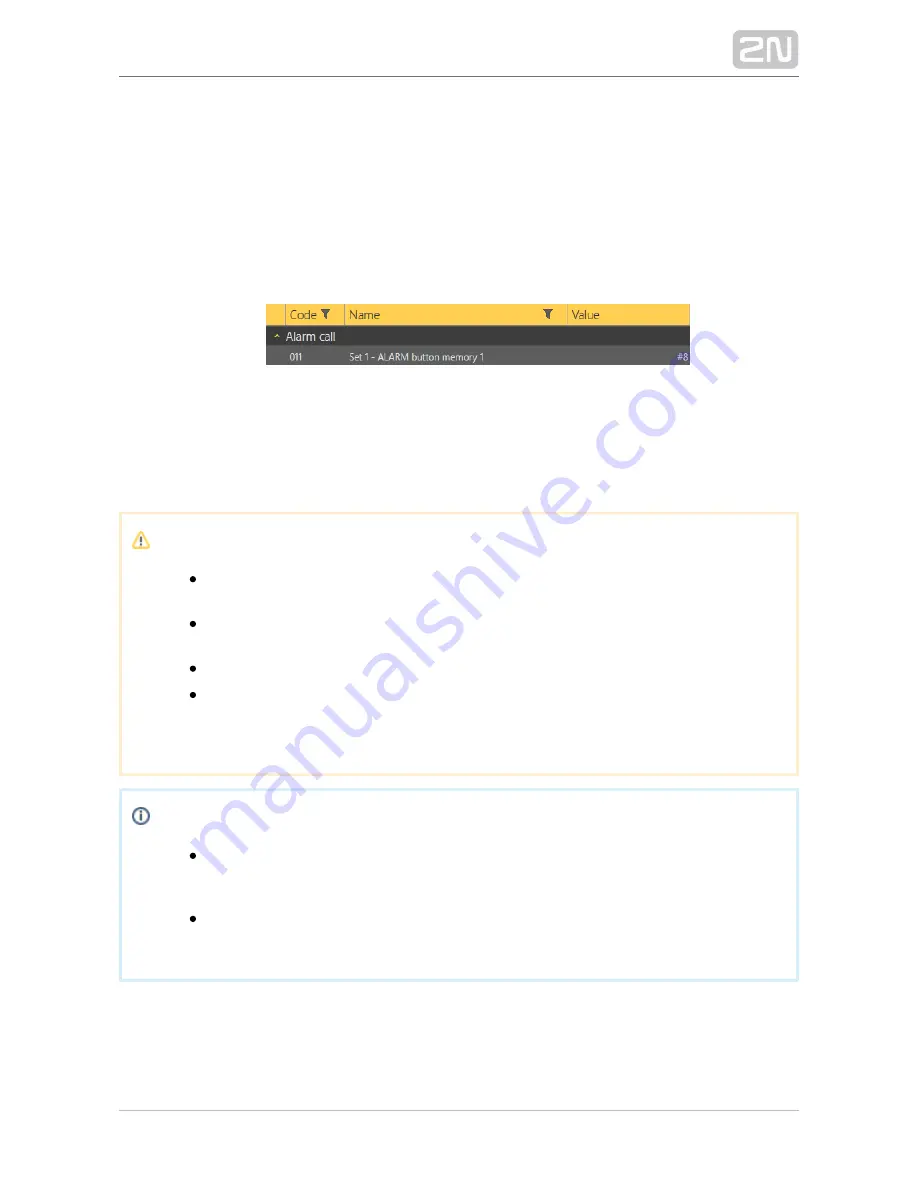
2N TELEKOMUNIKACE a.s., www.2n.cz
204/377
1.
2.
Number Setting for Machine Room – Control Centre Calls
Enter
before the shaft number to set the machine room number.
#
For example, 011 – #8 means that a call to the machine room audio unit in the shaft of
lift 8 is set in ALARM button memory 1.
Setting options:
Service Tool – enter # and the shaft number into parameters 011–016.
Enter the programming mode via the voice menu (incoming call or machine
room audio unit) and set the shaft number to the ALARM memory (011–016).
Then choose parameter 017 (refer to the Table of Parameters) and add the
required character (#) to one of the ALARM memories.
Caution
Configure the alarm-intercom connection for calls to the machine room
audio unit of any shaft (1–8).
Identically, configure the machine room – control centre connection for
ALARM set 2.
Make sure that the control centre audio unit is of the machine room type.
You can use confirmation mode 1 or 2 for calling to a machine room
audio unit. With the other options (3–9), the call is processed as if 1 was
selected.
Note
It is possible to combine calling to the machine room (control centre)
audio unit with calling via the PSTN, GSM, UMTS and VoIP networks
(depending on the module used).
To set up a check call to a machine room audio unit, you can set the
number as described in the Alarm – Intercom subsection above.
Содержание Lift8
Страница 1: ...www 2n cz 2N Lift8 Communicator for lifts User Manual Firmware Version 2 3 1 ...
Страница 27: ...2N TELEKOMUNIKACE a s www 2n cz 27 377 2 1 PSTN GSM UMTS VoIP Central Unit Description Central Unit ...
Страница 28: ...2N TELEKOMUNIKACE a s www 2n cz 28 377 Indication Elements ...
Страница 40: ...2N TELEKOMUNIKACE a s www 2n cz 40 377 Examples of Connection ...
Страница 70: ...2N TELEKOMUNIKACE a s www 2n cz 70 377 ...
Страница 95: ...2N TELEKOMUNIKACE a s www 2n cz 95 377 ...
Страница 136: ...2N TELEKOMUNIKACE a s www 2n cz 136 377 User name Admin Password 2n ...
Страница 202: ...2N TELEKOMUNIKACE a s www 2n cz 202 377 Connection two cabin lift ...
Страница 210: ...2N TELEKOMUNIKACE a s www 2n cz 210 377 ...
Страница 356: ...2N TELEKOMUNIKACE a s www 2n cz 356 377 s ...
Страница 371: ...2N TELEKOMUNIKACE a s www 2n cz 371 377 13 1 Troubleshooting For the most frequently asked questions refer to faq 2n cz ...






























