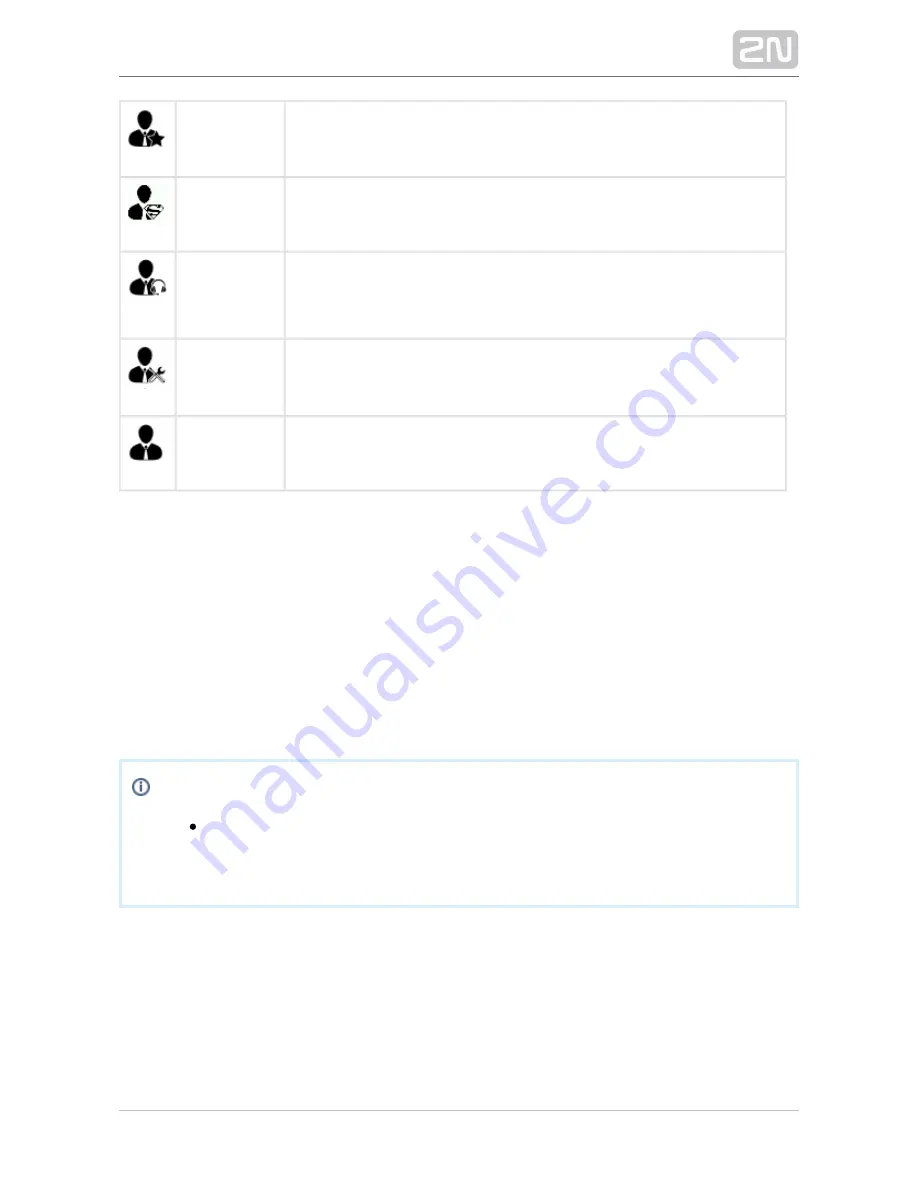
2N TELEKOMUNIKACE a.s., www.2n.cz
289/377
Administrator
Administrator is authorised to make all settings.
Superuser
Superuser is only authorised to manage the intercoms and users in its
group.
Dispatcher
Dispatcher processes the assigned intercom alarm calls via the
2N
®
application.
Lift8 Communicator
Technician
Technician is entitled to view the assigned lift settings.
User defined
User defined role.
Click Delete to remove a user. You can use multiselect to delete or select a higher
number of users: either hold Ctrl to select the objects or hold Shift to select the first
and last objects thus selecting all the objects between them. All the changes made
over the selected objects will apply to all of them. Select a user to open an extensive
(third) menu level with up to three forms. Let us describe each of the forms.
General
The Users – General menu helps you set personal information on the user: login
username and password for the
applications.
2N Lift8
®
Note
Login Name and Password are the only mandatory parameters of this
menu. However, you are strongly advised to complete the whole user
card correctly!
The other parameters include Firstname and Surname, user function/job Description,
Contact number for Technicians or user defined roles without access to the
Communicator, Email, Company and Role. New users are created as Dispatchers by
default. The following options are available: Administrator, Technician, Dispatcher or
User defined role (refer to the Roles and Rights below). Click Save to add the
parameters to the database.
Содержание Lift8
Страница 1: ...www 2n cz 2N Lift8 Communicator for lifts User Manual Firmware Version 2 3 1 ...
Страница 27: ...2N TELEKOMUNIKACE a s www 2n cz 27 377 2 1 PSTN GSM UMTS VoIP Central Unit Description Central Unit ...
Страница 28: ...2N TELEKOMUNIKACE a s www 2n cz 28 377 Indication Elements ...
Страница 40: ...2N TELEKOMUNIKACE a s www 2n cz 40 377 Examples of Connection ...
Страница 70: ...2N TELEKOMUNIKACE a s www 2n cz 70 377 ...
Страница 95: ...2N TELEKOMUNIKACE a s www 2n cz 95 377 ...
Страница 136: ...2N TELEKOMUNIKACE a s www 2n cz 136 377 User name Admin Password 2n ...
Страница 202: ...2N TELEKOMUNIKACE a s www 2n cz 202 377 Connection two cabin lift ...
Страница 210: ...2N TELEKOMUNIKACE a s www 2n cz 210 377 ...
Страница 356: ...2N TELEKOMUNIKACE a s www 2n cz 356 377 s ...
Страница 371: ...2N TELEKOMUNIKACE a s www 2n cz 371 377 13 1 Troubleshooting For the most frequently asked questions refer to faq 2n cz ...
















































