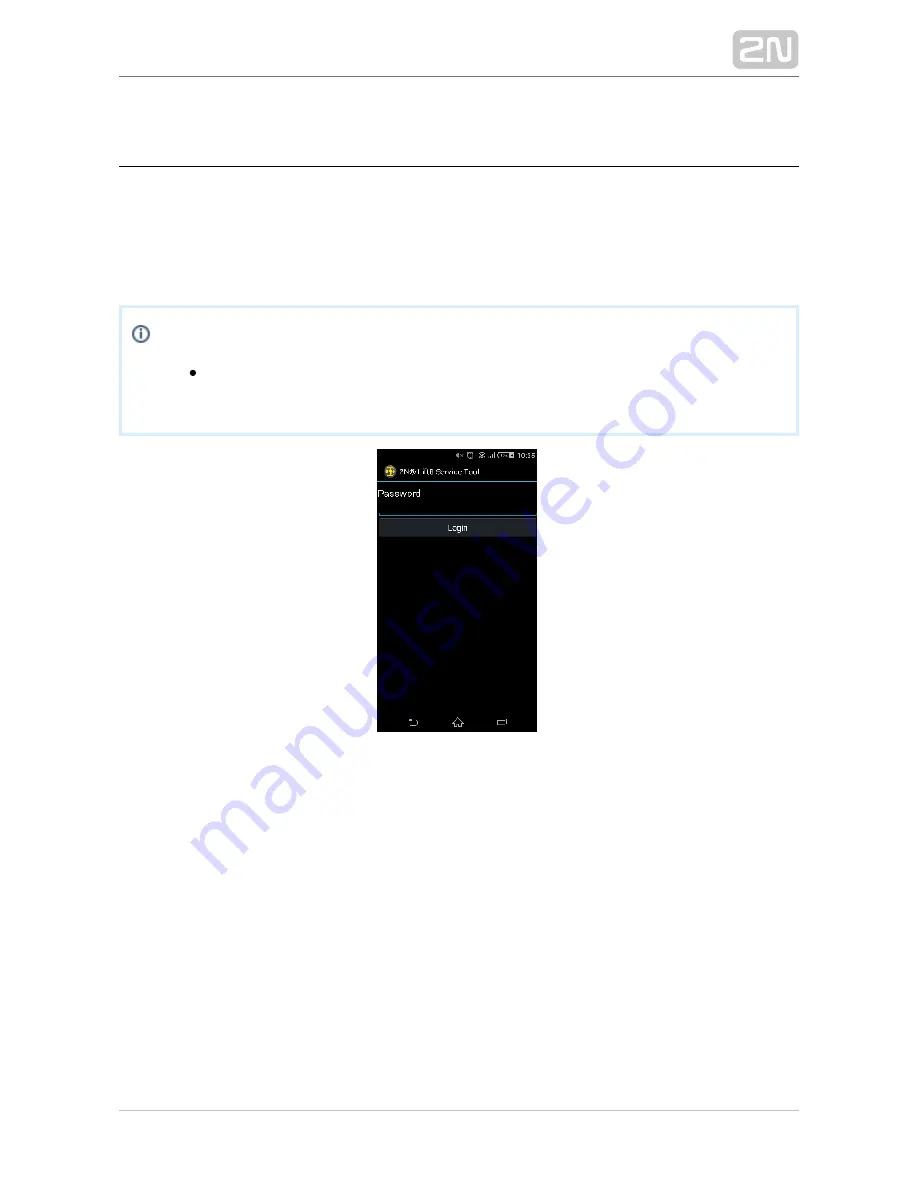
2N TELEKOMUNIKACE a.s., www.2n.cz
347/377
9.2 Use
Central Unit Login
Having launched the application automatically or manually and connected the CU,
click on the application icon to display the login screen. Enter the CU password, which
has up to 15 characters.
Note
The CU default password is
unless specified otherwise by the
2n
customer. Refer to the CU package for the correct password.
Login Screen
Enter the correct password and click Log in to log in to the Central Unit connected.
The application warns you of any typing error and allows you to re-enter the
password. Upon login, you get into the Main menu and its submenus. The
Configuration menu is only available at present. Other menus known from the 2N
®
PC application will be available in the future.
Lift8 Service Tool
Содержание Lift8
Страница 1: ...www 2n cz 2N Lift8 Communicator for lifts User Manual Firmware Version 2 3 1 ...
Страница 27: ...2N TELEKOMUNIKACE a s www 2n cz 27 377 2 1 PSTN GSM UMTS VoIP Central Unit Description Central Unit ...
Страница 28: ...2N TELEKOMUNIKACE a s www 2n cz 28 377 Indication Elements ...
Страница 40: ...2N TELEKOMUNIKACE a s www 2n cz 40 377 Examples of Connection ...
Страница 70: ...2N TELEKOMUNIKACE a s www 2n cz 70 377 ...
Страница 95: ...2N TELEKOMUNIKACE a s www 2n cz 95 377 ...
Страница 136: ...2N TELEKOMUNIKACE a s www 2n cz 136 377 User name Admin Password 2n ...
Страница 202: ...2N TELEKOMUNIKACE a s www 2n cz 202 377 Connection two cabin lift ...
Страница 210: ...2N TELEKOMUNIKACE a s www 2n cz 210 377 ...
Страница 356: ...2N TELEKOMUNIKACE a s www 2n cz 356 377 s ...
Страница 371: ...2N TELEKOMUNIKACE a s www 2n cz 371 377 13 1 Troubleshooting For the most frequently asked questions refer to faq 2n cz ...
















































