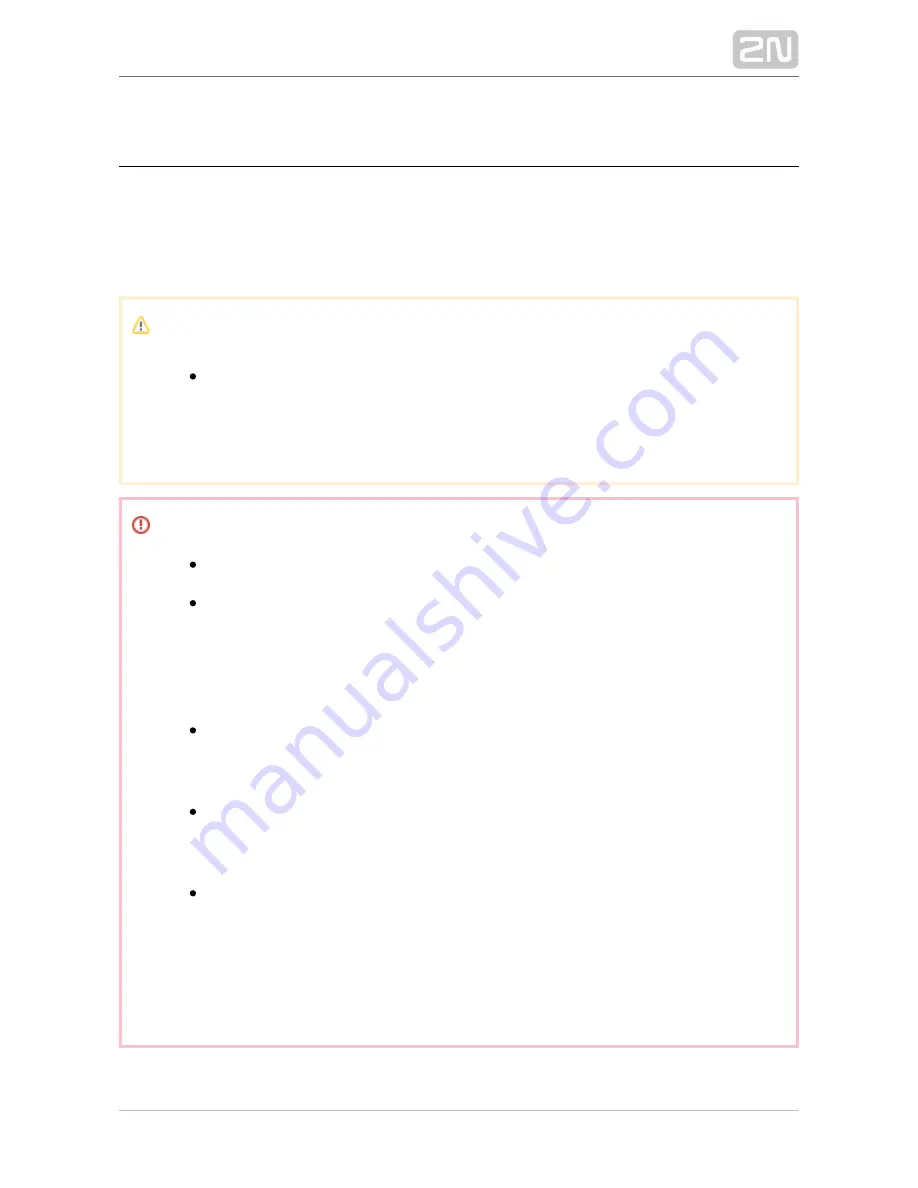
2N TELEKOMUNIKACE a.s., www.2n.cz
254/377
6.1 Installation and Licensing
The
is an application necessary for a correct operation of the
2N Lift8 Server
®
2N
®
,
and
Its purpose is
Lift8 Central Unit 2N Lift8 Control Panel
®
2N Lift8 Communicator.
®
to mediate communication between these devices and user interfaces.
Caution
Be sure to install the
on a PC with Internet connection
2N Lift8 Server
®
or in a LAN which includes a SIP Proxy to make check and alarm calls
properly. While configuring the system, you can select the RTP ports to
be redirected to your LAN via NAT.
Warning
CHANGE OF CHARACTER SET
If you use the
it is necessary to upgrade the database
2N
®
Lift8 Server,
before passing to version 2.2.0 and higher. It is because the character
sets have changed in the server and characters with diacritics would be
imported incorrectly without upgrade. Upgrade is performed
automatically during installation: the installer evaluates the database
state and upgrades it if necessary.
Remember that it would be impossible to import earlier databases
correctly unless upgraded during installation. Their character sets would
not match the server sets and diacritic characters would be corrupted
without upgrade.
Be sure to remove an earlier server version from the system before
installing the new version 2.2.0 to avoid server installation errors. It is
because version 2.2.0 is equipped with improved installers that are able
to perform database upgrade in a more efficient way.
Use the Start/Control panels/Programs/Uninstall program Windows
menu to remove the application (this path applies to Windows 7 but can
probably be used for other systems too). Select the application to be
removed and click the right button to uninstall the program from your
PC. Finally, you will be asked whether you really want to delete the
existing configuration files. If you click NO, your configuration will be
preserved.
Installation
Содержание Lift8
Страница 1: ...www 2n cz 2N Lift8 Communicator for lifts User Manual Firmware Version 2 3 1 ...
Страница 27: ...2N TELEKOMUNIKACE a s www 2n cz 27 377 2 1 PSTN GSM UMTS VoIP Central Unit Description Central Unit ...
Страница 28: ...2N TELEKOMUNIKACE a s www 2n cz 28 377 Indication Elements ...
Страница 40: ...2N TELEKOMUNIKACE a s www 2n cz 40 377 Examples of Connection ...
Страница 70: ...2N TELEKOMUNIKACE a s www 2n cz 70 377 ...
Страница 95: ...2N TELEKOMUNIKACE a s www 2n cz 95 377 ...
Страница 136: ...2N TELEKOMUNIKACE a s www 2n cz 136 377 User name Admin Password 2n ...
Страница 202: ...2N TELEKOMUNIKACE a s www 2n cz 202 377 Connection two cabin lift ...
Страница 210: ...2N TELEKOMUNIKACE a s www 2n cz 210 377 ...
Страница 356: ...2N TELEKOMUNIKACE a s www 2n cz 356 377 s ...
Страница 371: ...2N TELEKOMUNIKACE a s www 2n cz 371 377 13 1 Troubleshooting For the most frequently asked questions refer to faq 2n cz ...
















































