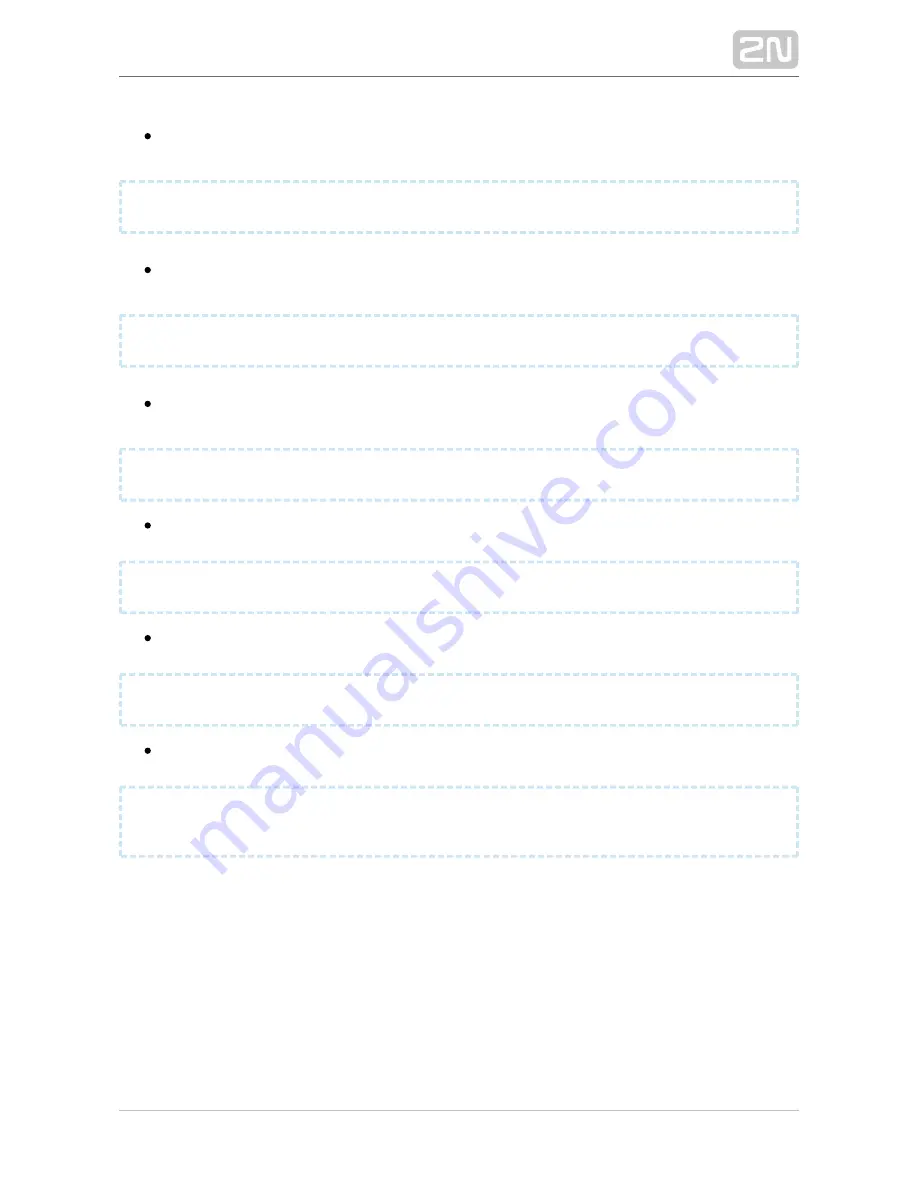
2N TELEKOMUNIKACE a.s., www.2n.cz
357/377
2N Lift8 Server
®
IP address
-p
2N Lift8 Server
®
port
-u
User (must be created via the
)
2N Lift8 Control Panel
®
-w
User password
-v
User listing (optional)
-d
Developer listing (optional)
Example: Get-cam-image.exe -o test.jpg -s
89.24
.
1.180
-p
7008
-u novak -
w
1234
603123456
The application downloads the image from the intercom camera
whose
in shaft 3
contact number is 603123456 and gets connected to the server on the address
89.24.1.180 and port 7008 using user novak and password 1234 for login. The image is
saved into the default directory under the name of test.jpg.
Содержание Lift8
Страница 1: ...www 2n cz 2N Lift8 Communicator for lifts User Manual Firmware Version 2 3 1 ...
Страница 27: ...2N TELEKOMUNIKACE a s www 2n cz 27 377 2 1 PSTN GSM UMTS VoIP Central Unit Description Central Unit ...
Страница 28: ...2N TELEKOMUNIKACE a s www 2n cz 28 377 Indication Elements ...
Страница 40: ...2N TELEKOMUNIKACE a s www 2n cz 40 377 Examples of Connection ...
Страница 70: ...2N TELEKOMUNIKACE a s www 2n cz 70 377 ...
Страница 95: ...2N TELEKOMUNIKACE a s www 2n cz 95 377 ...
Страница 136: ...2N TELEKOMUNIKACE a s www 2n cz 136 377 User name Admin Password 2n ...
Страница 202: ...2N TELEKOMUNIKACE a s www 2n cz 202 377 Connection two cabin lift ...
Страница 210: ...2N TELEKOMUNIKACE a s www 2n cz 210 377 ...
Страница 356: ...2N TELEKOMUNIKACE a s www 2n cz 356 377 s ...
Страница 371: ...2N TELEKOMUNIKACE a s www 2n cz 371 377 13 1 Troubleshooting For the most frequently asked questions refer to faq 2n cz ...






























