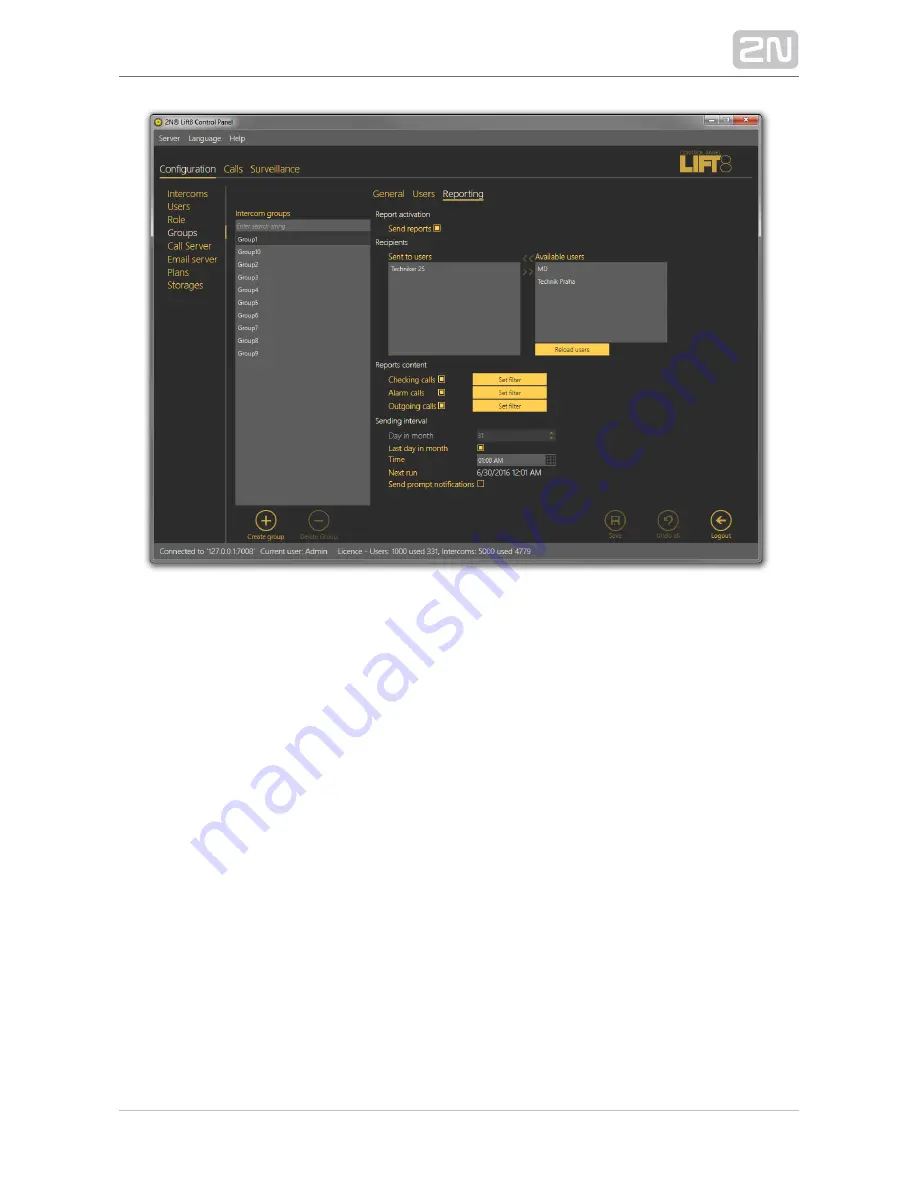
2N TELEKOMUNIKACE a.s., www.2n.cz
300/377
Groups - Reports Menu
Let us describe the menu controls now. Select Send reports in the Report activation
section to enable report sending for the given group. Make sure that the outgoing
server is configured in the Email server menu to make the function work properly.
Otherwise, the reports will be set but not sent automatically. When reporting is
enabled, the appropriate settings will be activated. Select a recipient from the list of
Available users in the Recipients section and use the arrow to move it to the Send to
users list. Remove the user analogously. The Available users only display the users that
are assigned to the given group and whose email addresses are completed. Specify
the reports to be sent in the Reports content section using the checkbox. Define the
content of the email to be sent in the Email server – Report settings menu. Define the
Sending interval for the reports: Next run will generate the time of your next report
sending. Enable prompt notifications using the last checkbox to send information on a
new situation immediately.
Содержание Lift8
Страница 1: ...www 2n cz 2N Lift8 Communicator for lifts User Manual Firmware Version 2 3 1 ...
Страница 27: ...2N TELEKOMUNIKACE a s www 2n cz 27 377 2 1 PSTN GSM UMTS VoIP Central Unit Description Central Unit ...
Страница 28: ...2N TELEKOMUNIKACE a s www 2n cz 28 377 Indication Elements ...
Страница 40: ...2N TELEKOMUNIKACE a s www 2n cz 40 377 Examples of Connection ...
Страница 70: ...2N TELEKOMUNIKACE a s www 2n cz 70 377 ...
Страница 95: ...2N TELEKOMUNIKACE a s www 2n cz 95 377 ...
Страница 136: ...2N TELEKOMUNIKACE a s www 2n cz 136 377 User name Admin Password 2n ...
Страница 202: ...2N TELEKOMUNIKACE a s www 2n cz 202 377 Connection two cabin lift ...
Страница 210: ...2N TELEKOMUNIKACE a s www 2n cz 210 377 ...
Страница 356: ...2N TELEKOMUNIKACE a s www 2n cz 356 377 s ...
Страница 371: ...2N TELEKOMUNIKACE a s www 2n cz 371 377 13 1 Troubleshooting For the most frequently asked questions refer to faq 2n cz ...






























