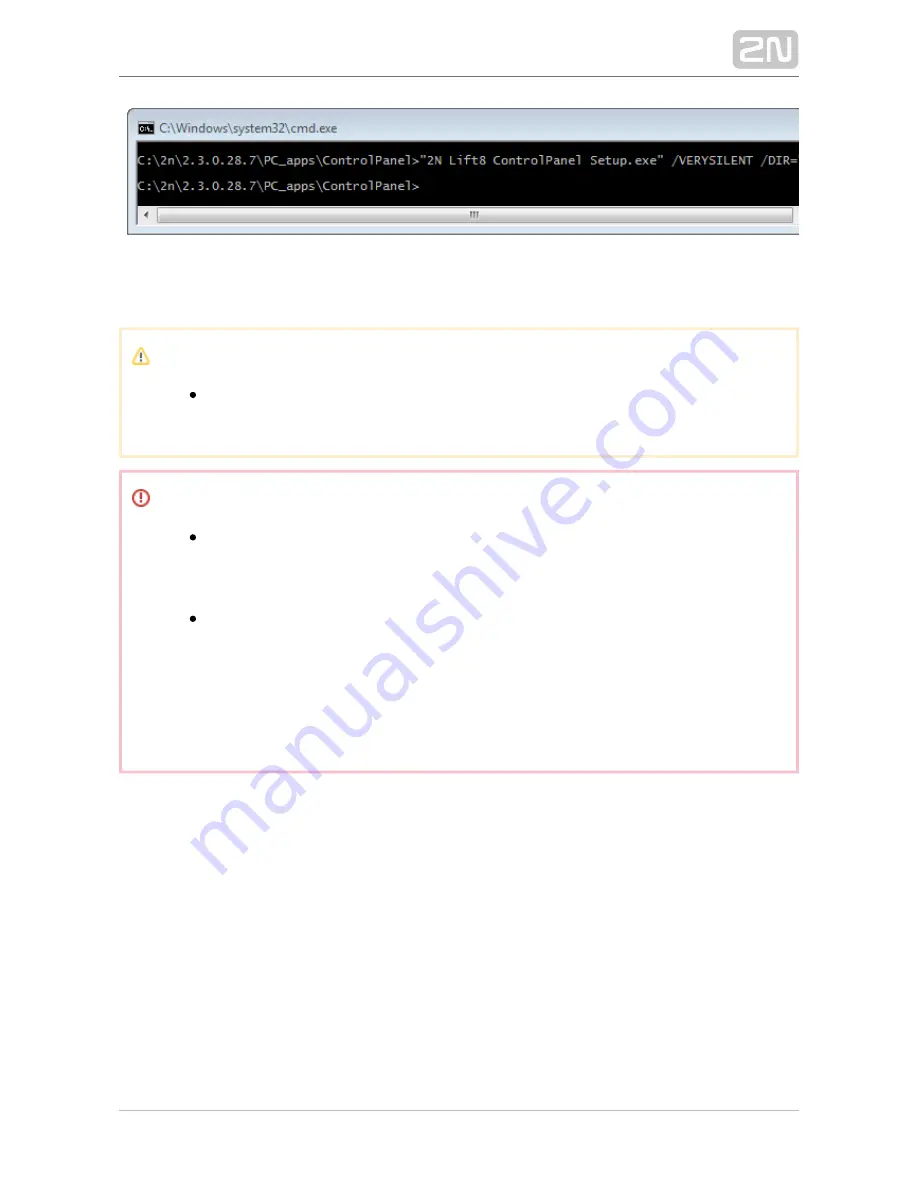
2N TELEKOMUNIKACE a.s., www.2n.cz
268/377
Application Installation Command
Caution
Make sure that the command line is started by admin. If it is started by a
user, the editor authenticating window will pop up.
Warning
There is an installer change in version 2.2.0. The installer is unable to
remove the original application versions (up to 2.1.x) correctly and an
installation error may occur. To avoid this, remove the original
applications manually if you use versions lower than 2.2.0.
Use the Start/Control panels/Programs/Uninstall program Windows
menu to remove the application (this path applies to Windows 7 but can
probably be used for other systems too). Select the application to be
removed and click the right button to uninstall the program from your
PC. Finally, you will be asked whether you really want to delete the
existing configuration files. If you click NO, your configuration will be
preserved.
Содержание Lift8
Страница 1: ...www 2n cz 2N Lift8 Communicator for lifts User Manual Firmware Version 2 3 1 ...
Страница 27: ...2N TELEKOMUNIKACE a s www 2n cz 27 377 2 1 PSTN GSM UMTS VoIP Central Unit Description Central Unit ...
Страница 28: ...2N TELEKOMUNIKACE a s www 2n cz 28 377 Indication Elements ...
Страница 40: ...2N TELEKOMUNIKACE a s www 2n cz 40 377 Examples of Connection ...
Страница 70: ...2N TELEKOMUNIKACE a s www 2n cz 70 377 ...
Страница 95: ...2N TELEKOMUNIKACE a s www 2n cz 95 377 ...
Страница 136: ...2N TELEKOMUNIKACE a s www 2n cz 136 377 User name Admin Password 2n ...
Страница 202: ...2N TELEKOMUNIKACE a s www 2n cz 202 377 Connection two cabin lift ...
Страница 210: ...2N TELEKOMUNIKACE a s www 2n cz 210 377 ...
Страница 356: ...2N TELEKOMUNIKACE a s www 2n cz 356 377 s ...
Страница 371: ...2N TELEKOMUNIKACE a s www 2n cz 371 377 13 1 Troubleshooting For the most frequently asked questions refer to faq 2n cz ...






























