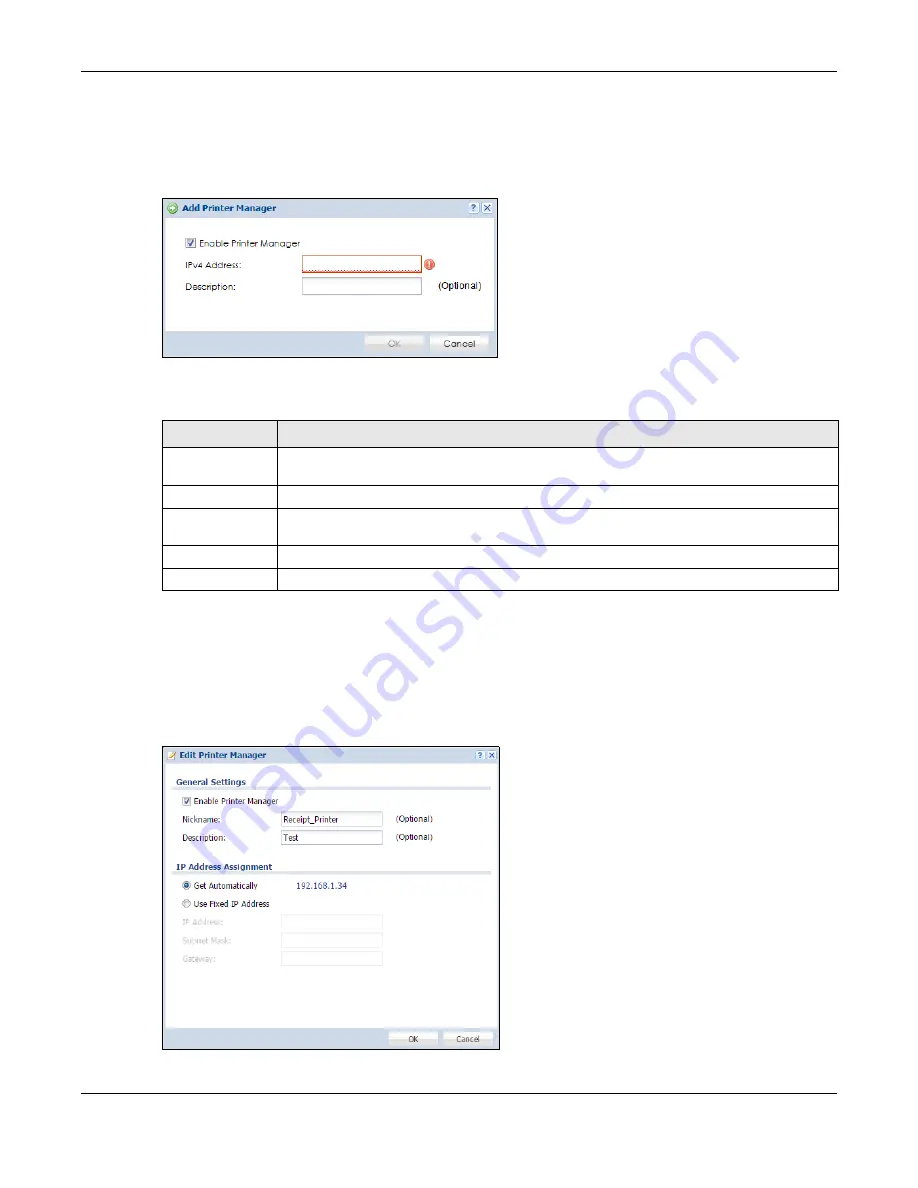
Chapter 22 Printer Manager
ZyWALL USG Series User’s Guide
543
22.2.1 Add Printer Rule
Click the
Add
icon to open the following screen. Use this screen to add a new printer.
Figure 383
Configuration > Hotspot > Printer Manager > General: Add
The following table describes the labels in this screen.
22.2.2 Edit Printer Rule
Select an entry in the
Printer Manager > General
screen and click the
Edit
icon to open the following
screen. Use this screen to modify the printer’s settings. You can't click the
Edit
icon when the printer
status is
sync fail
or
sync progressing
.
Figure 384
Configuration > Hotspot > Printer Manager > General: Edit
Table 188 Configuration > Hotspot > Printer Manager > General: Add
LABEL
DESCRIPTION
Enable Printer
Manager
Select this option to turn on this entry in order to allow the Zyxel Device to manage this printer.
IPv4 Address
Enter an IPv4 address for the printer.
Description
Enter a description of this printer. You can use alphanumeric and
()+,/:=?!*#@$_%-”
characters, and it can be up to 60 characters long.
OK
Click
OK
to save your changes back to the Zyxel Device.
Cancel
Click
Cancel
to exit this screen without saving.
Summary of Contents for USG110
Page 27: ...27 PART I User s Guide ...
Page 195: ...195 PART II Technical Reference ...
Page 309: ...Chapter 10 Interfaces ZyWALL USG Series User s Guide 309 ...
Page 313: ...Chapter 10 Interfaces ZyWALL USG Series User s Guide 313 ...
Page 358: ...Chapter 10 Interfaces ZyWALL USG Series User s Guide 358 ...
Page 373: ...Chapter 10 Interfaces ZyWALL USG Series User s Guide 373 ...






























