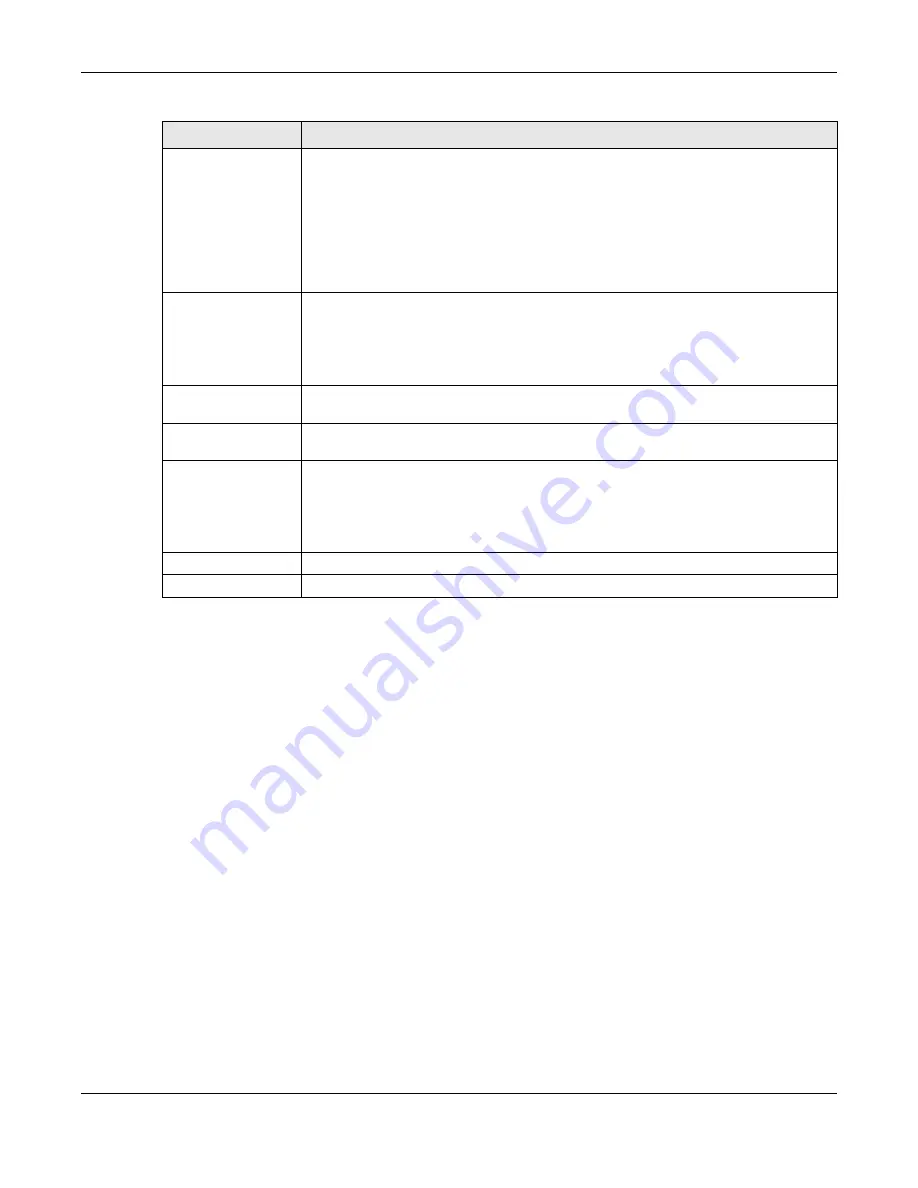
Chapter 12 DDNS
ZyWALL USG Series User’s Guide
438
Mail Exchanger
This option is only available with a DynDNS account.
DynDNS can route e-mail for your domain name to a mail server (called a mail
exchanger). For example, DynDNS routes e-mail for
to the
host record specified as the mail exchanger.
If you are using this service, type the host record of your mail server here. Otherwise leave
the field blank.
See
www.dyndns.org
for more information about mail exchangers.
Backup Mail
Exchanger
This option is only available with a DynDNS account.
Select this check box if you are using DynDNS’s backup service for e-mail. With this service,
DynDNS holds onto your e-mail if your mail server is not available. Once your mail server is
available again, the DynDNS server delivers the mail to you. See www.dyndns.org for more
information about this service.
DYNDNS Server
This field displays when you select
User custom
from the
DDNS Type
field above. Type the IP
address of the server that will host the DDSN service.
URL
This field displays when you select
User custom
from the
DDNS Type
field above. Type the
URL that can be used to access the server that will host the DDSN service.
Additional DDNS
Options
This field displays when you select
User custom
from the
DDNS Type
field above. These are
the options supported at the time of writing:
• dyndns_system to specify the DYNDNS Server type - for example, [email protected]
• ip_server_name which should be the URL to get the server’s public IP address - for
example, http://myip.easylife.tw/
OK
Click
OK
to save your changes back to the Zyxel Device.
Cancel
Click
Cancel
to exit this screen without saving.
Table 152 Configuration > Network > DDNS > Add (continued)
LABEL
DESCRIPTION
Summary of Contents for USG110
Page 27: ...27 PART I User s Guide ...
Page 195: ...195 PART II Technical Reference ...
Page 309: ...Chapter 10 Interfaces ZyWALL USG Series User s Guide 309 ...
Page 313: ...Chapter 10 Interfaces ZyWALL USG Series User s Guide 313 ...
Page 358: ...Chapter 10 Interfaces ZyWALL USG Series User s Guide 358 ...
Page 373: ...Chapter 10 Interfaces ZyWALL USG Series User s Guide 373 ...






























