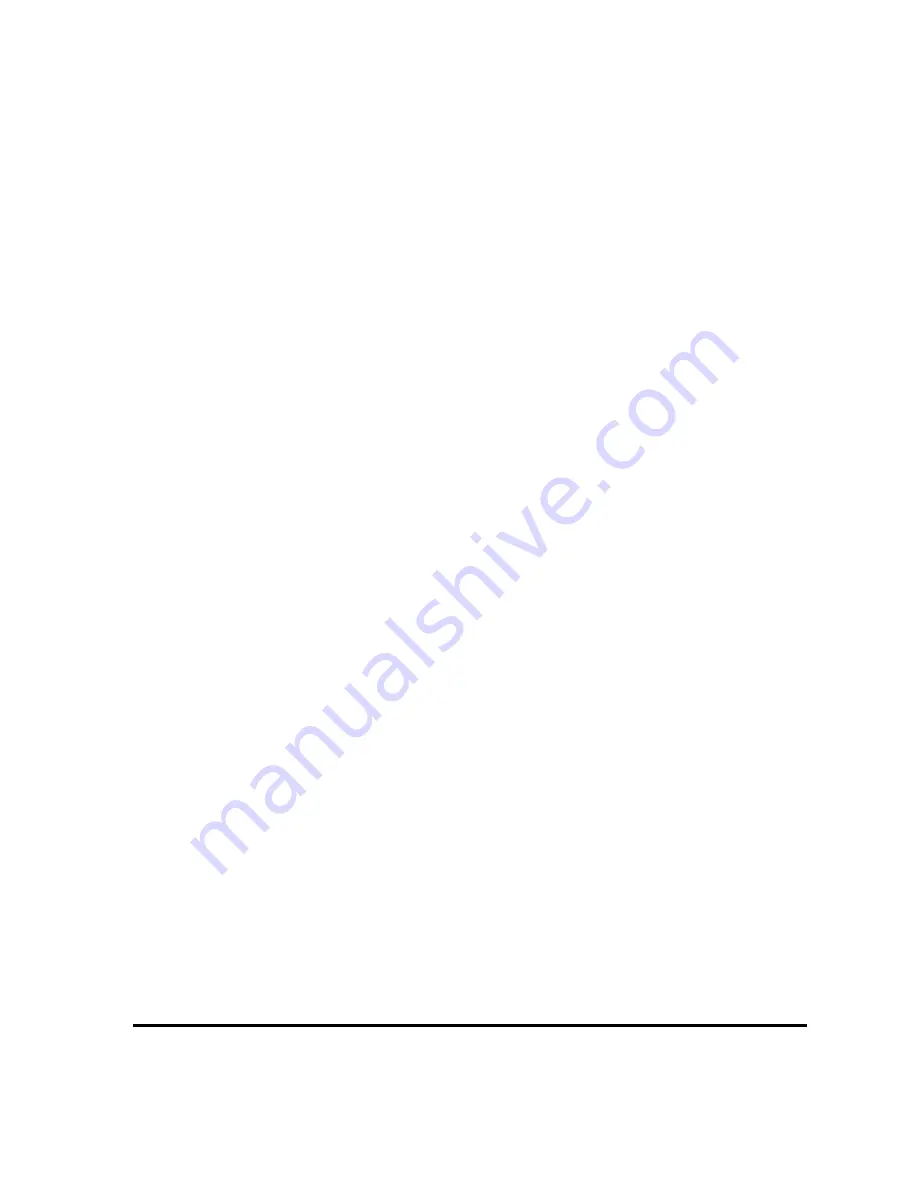
Sondes
Section
2
YSI Incorporated
Drinking Water Monitoring Systems Operations Manual
2-69
the manual which was supplied with your 6500 for the setup of the overall system and a description of the
displayed information.
To calibrate the free chlorine sensor using a 6500, carry out the following steps:
•
Following the calibration of all other sensors present, reinstall the free chlorine probe in the sonde
bulkhead after removing the port plug. Make certain that no moisture is present in the port before
installing the probe and, if moisture is present from the previous calibration procedures, use
compressed air to dry the port.
•
Break in the sensor according to the instructions in Section 2.6 above.
•
Locate the flow cell which was supplied with your 6920DW or 600DW-B and attach it to the sonde
according to the instructions that were supplied with the flow cell. Note that for flow cell studies on
drinking water with the 600DW-B, YSI recommends that users purchase a 655488 Extended
Calibration Cup Sleeve and substitute the extended length sleeve from the calibration cup for the
shorter sleeve in the flow cell kit. The extra length will eliminate any bottom interference on the
turbidity readings and will be compatible with calibration of the turbidity sensor using the extended
length calibration cup.
•
Attach inlet and outlet hoses to the barbed fittings supplied with the flow cell and then insert the
fittings into the proper ports of the flow cell. Make certain that the hoses are attached very snugly to
the barb fittings to prevent any possibility of catastrophic leakage. If necessary, standard hose clamps
can be used to secure the hoses to the barbed fittings.
•
Connect the inlet line of the flow cell to a drinking water tap and run the outlet line to a drain.
Make certain that the inlet line is securely attached to the tap and that the outline line will not pop
out of the drain under flow conditions.
•
Turn on the water to the cell so that the flow is 500-1000 mL per minute (minimum 500 mL/min)
and allow water to flow through the cell for at least 1 hour before proceeding.
•
Connect the drinking water sonde to the 6500 using a YSI 609X field cable. Make sure that
readings are displayed on the screen in real-time.
•
Activate the Sample and Hold feature of the software by pressing the
Esc
and
Enter
keys on the
6500 front panel simultaneously and then selecting the
Setup sonde
menu. After activation of
the feature, use the arrow keys to set the sample interval.
•
Observe the displayed free chlorine readings for 2-3 hours to assure that they are stable. Then
proceed with the calibration as described below.
•
Collect a sample of water from the outlet hose of the flow cell and immediately analyze it for free
chlorine using an independent method, e.g., the DPD method with a YSI 9100 Photometer.
•
Press the “Cal” key on the 6500 face plate and then select Free Cl2. Press
Enter
and then input
the correct chlorine value in mg/L as determined by the DPD test. Press
Ente
r and the calibration
will occur automatically. See the 6500 manual for additional details about the calibration
procedure.
pH
When selecting
4–ISE1 pH
, you will be given the choice of 1-point, 2-point, or 3-point calibrations.






























