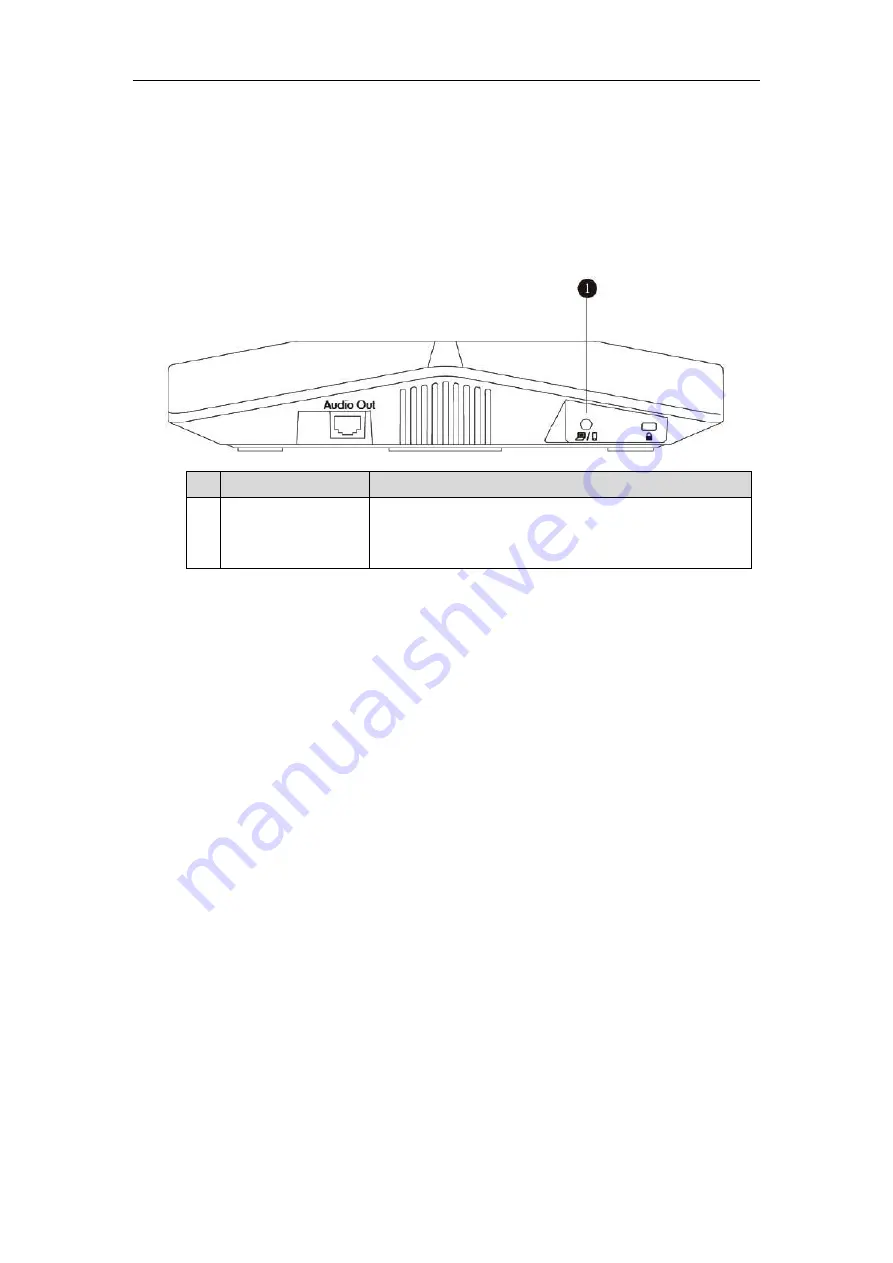
VC110 Video Conferencing Endpoint Introduction
25
VCP41 Video Conferencing Phone
The features of VCP41 video conferencing phone are similar to VCP40. For more information,
refer to
VCP40 Video Conferencing Phone
on page
. The only difference is that the back of
VCP41 has a PC/Mobile port, which allows you to connect an optional PC or Mobile Device to
your phone, so that VCP41 can work as the audio input/output device of your PC or mobile
device.
Item
Description
①
PC/Mobile Port
Allows you to connect an optional PC or Mobile Device to
your phone so that you can listen to the PC or mobile audio
using your VCP41 video conferencing phone.
Connecting a PC or Mobile Device to the VCP41
You can connect a PC or mobile device to the VCP41 when your VC110 video conferencing
endpoint is idle, is placing a call or during a call.
Summary of Contents for CPE80
Page 1: ......
Page 4: ......
Page 16: ...Administrator s Guide for Yealink VC110 Video Conferencing Endpoint xvi ...
Page 56: ...Administrator s Guide for Yealink VC110 Video Conferencing Endpoint 40 ...
Page 246: ...Administrator s Guide for Yealink VC110 Video Conferencing Endpoint 230 ...
Page 264: ...Administrator s Guide for Yealink VC110 Video Conferencing Endpoint 248 ...
Page 286: ...Administrator s Guide for Yealink VC110 Video Conferencing Endpoint 270 ...
Page 294: ...Administrator s Guide for Yealink VC110 Video Conferencing Endpoint 278 ...
Page 312: ...Administrator s Guide for Yealink VC110 Video Conferencing Endpoint 296 ...
Page 318: ...Administrator s Guide for Yealink VC110 Video Conferencing Endpoint 302 ...
















































