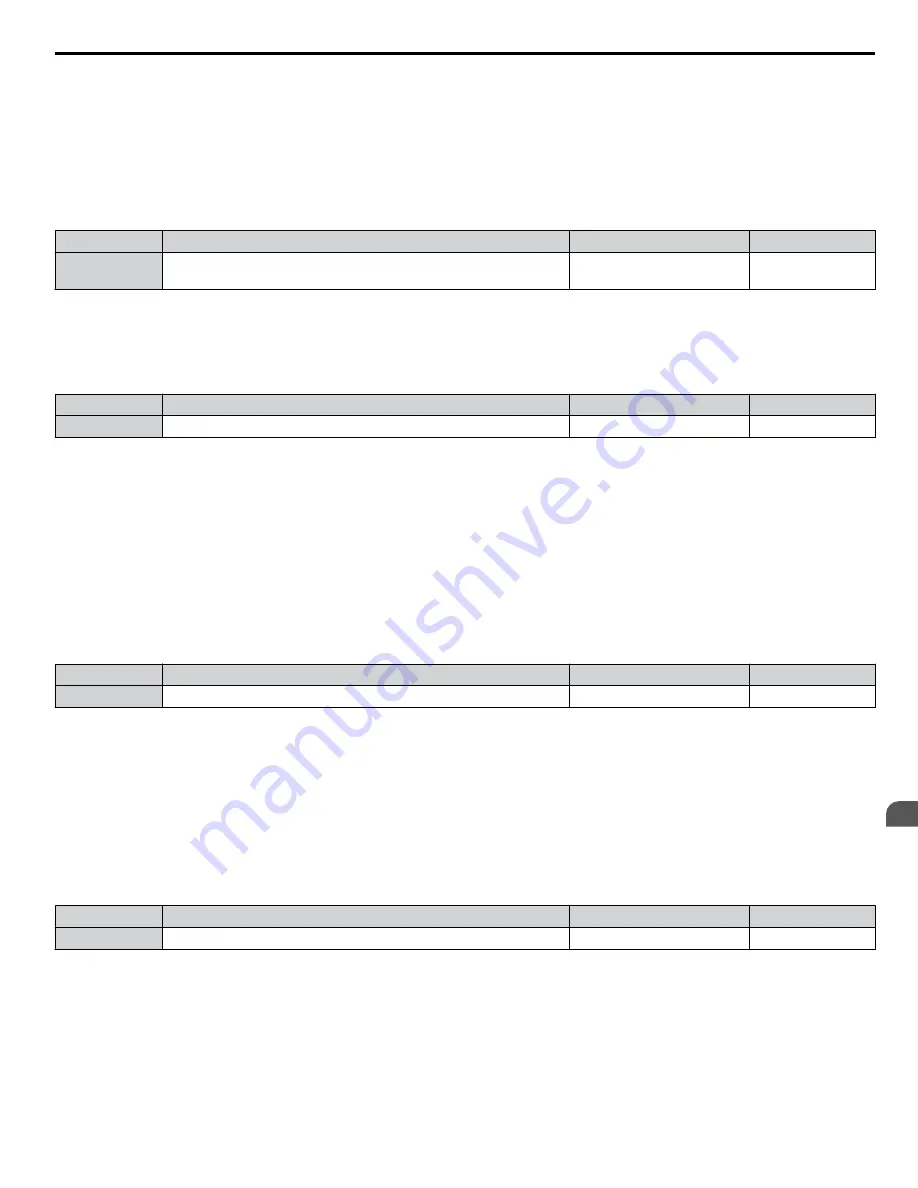
Setting 2: Clear User Initialize Values
All user-set defaults for “User Initialize” are cleared. Setting o2-03 to 2 and pressing the ENTER key erases the values and
returns the display to 0.
n
o2-04: Drive Model Selection
Set this parameter when replacing the control board or the terminal board.
Refer to Defaults by Drive Model on page 487
for
information on drive model selection.
NOTICE: Drive performance will suffer and protective functions will not operate properly if the correct drive capacity is not set to o2-04.
No.
Name
Setting Range
Default
o2-04
Drive Model Selection
-
Determined by
drive capacity
Note:
Change o2-04 setting only when necessary.
n
o2-05: Frequency Reference Setting Method Selection
Determines if the ENTER key must be pressed after changing the frequency reference using the digital operator while in the
Drive Mode.
No.
Name
Setting Range
Default
o2-05
Frequency Reference Setting Method Selection
0, 1
0
Setting 0: ENTER Key Required
The ENTER key must be pressed every time the frequency reference is changed using the digital operator for the drive to
accept the change.
Setting 1: ENTER Key Not Required
The output frequency changes immediately when the reference is changed by the up or down arrow keys on the digital operator.
The ENTER key does not need to be pressed. The frequency reference (Fref) is saved to memory after remaining unchanged
for 5 seconds.
n
o2-06: Operation Selection when Digital Operator is Disconnected
Determines whether the drive will stop when the remote control extension cable of the digital operator is removed in LOCAL
mode or when b1-02 or b1-16 is set to 0. When the operator is reconnected, the display will indicate that it was disconnected.
No.
Name
Setting Range
Default
o2-06
Digital Operator Disconnection Operation
0, 1
1
Setting 0: Continue Operation
The operation continues.
Setting 1: Trigger a Fault
The operation stops and triggers an oPr fault. The motor coasts to stop.
n
o2-07: Motor Direction at Power Up when Using Operator
Determines the direction the motor will rotate after the drive is powered up and the Run command is given from the digital
operator.
Note:
This parameter is effective only when the Run command is set to be given from the digital operator (b1-02, b1-16 = 0).
No.
Name
Setting Range
Default
o2-07
Motor Direction at Power Up when Using Operator
0, 1
0
Setting 0: Forward
Setting 1: Reverse
n
o2-20: Operator Run Save at Power Loss
When running during a power loss, the Run command is issued via the digital operator and the Run state is saved to the
EEPROM.
When power is restored, the Run command is automatically applied if the LOCAL/REMOTE or FREF conditions have not
changed in the drive.
5.10 o: Operator Related Settings
YASKAWA SIEP YAIP1U 01C AC Drive - P1000 Technical Manual
271
5
Parameter Details
















































