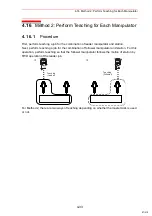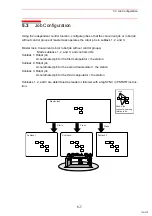4.18 Confirming Operation
4-43
When “Multi-job operation mode” is Set in the TEACHING CONDI-
TION Window
<Example>
If the manipulator stops after operating to a certain step, and the step position of the follower
R1 is changed and performs FWD operation again, the leader R2 proceeds to the next step
but the R1 does not move. As a result, the R2 goes forward by one step ahead.
This is because, in the FWD operation after position change, the step after the change is usu-
ally re-executed.
In the above figure, at the FWD operation after the position change, the leader R2, whose
step has not been changed, move to the step 3. However, since position of the follower R1 is
changed, the step after the change is executed again. As a result, operation is performed at
the same position and it does not proceed to the next step. In this way, the steps of the leader
and follower do not correspond each other.
To make the steps of two sides correspond each other at the FWD operation after the position
change in the above case, move the cursor to the next step for the job where a change has
been made, then perform FWD operation, TEST run, and playback.
1
2
1
2
Change the step of
follower
1
2
1
2
Repeat FWD
1
2
1
2
FWD
1
2
1
2
3
3
4
3
FWD
1
2
1
2
3
4
3
5
4
(The numbers in the figure are step
numbers.)
R2
(leader)
R1
(follower)
107/210