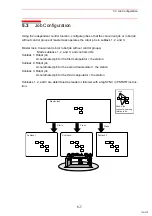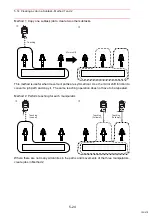5.5 Synchronizing with TSYNC
5-11
4
(cont’d)
To add the number of synchronized tasks, select “UNUSED” of
“SYNCHRO NUM.” The selection dialog box appears. Select
“SNUM=.”
After changed or added the additional items, press [ENTER]. The
DETAIL EDIT window is closed, and the JOB CONTENT window
appears.
5
Press [INSERT] and [ENTER]. The instruction displayed in the input buffer line is registered.
<Example>
Operation
Explanation
TSYNC 2 SNUM=3
TSYNC
2
SNUM=
3
EDIT
DISPLAY
UTILITY
JOB
Short Cut
Main Menu
DETAIL EDIT
SYNCHRO NO.
SYNCHRO NUM
NOP
TSYNC 1 SNUM=3
MOVJ
+MOVJ
SMOVL
+MOVJ
TSYNC 2 SNUM=3
ARCON
ARCOF
SMOVL
+MOVJ
TSYNC 3 SNUM=3
DOUT OT#(2)=OFF
MOVJ
+MOVJ
END
NOP
TSYNC 1 SNUM=3
MOVJ
+MOVJ
SMOVL
+MOVJ
TSYNC 2 SNUM=3
ARCON
ARCOF
SMOVL
+MOVJ
TSYNC 3 SNUM=3
DOUT OT#(3)=OFF
MOVJ
+MOVJ
END
NOP
TSYNC 1 SNUM=3
MOVJ
+MOVJ
SMOVL
+MOVJ
TSYNC 2 SNUM=3
ARCON
ARCOF
SMOVL
+MOVJ
TSYNC 3 SNUM=3
DOUT OT#(1)=OFF
MOVJ
+MOVJ
END
Synchronizes
at the start of
job.
Synchronizes
just before
the start of
work. (in this
case,
welding)
Synchronizes
just after the
end of work.
120/210