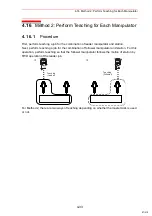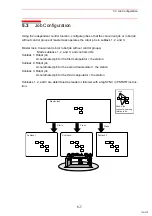4.17 Job in Master Task
4-39
4.17
Job in Master Task
The job of master task is a concurrent job or a robot job without control groups.
Operation
Explanation
1
Select {JOB} under the main
menu.
2
Select {CREATE NEW JOB}.
The NEW JOB CREATE window appears.
3
Enter a job name.
Move the cursor to JOB NAME and press [SELECT], and enter a
job name by entering the characters.
4
Set “GROUP SET.”
Selecting “R1” of “GROUP SET” displays the selection dialog
box. Select “NON GROUP.”
5
Set “CONCURRENT JOB.”
Select “ROBOT JOB” of “JOB TYPE.”
Each time [SELECT] is pressed, “ROBOT JOB” or “CONCUR-
RENT JOB” is selected alternately.
6
Press [ENTER].
7
Select “EXECUTE.”
The job is registered in the memory of NX100, and the JOB CON-
TENT window appears. NOP and END instructions are regis-
tered automatically.
NEW JOB CREATE
JOB NAME
COMM.
GROUP SET
JOB TYPE
R1
ROBOT JOB
CANCEL
EXECUTE
EDIT
DISPLAY
UTILITY
JOB
Short Cut
Main Menu
JOB CONTENT: MASTER
JOB NAME: M-TASK
CONTROL GROUP: NON GROUP
STEP NO: 000
TOOL:
EDIT
DISPLAY
UTILITY
JOB
Short Cut
Main Menu
103/210