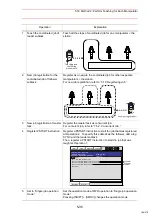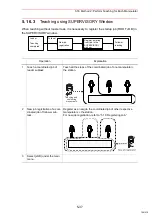5.16 Method 2: Perform Teaching for Each Manipulator
5-39
17 Select “SUB3.”
Specify SUB3 of leader task to synchronize the synchronous task
of subtask 1 (2).
18 Select “Single job operation
mode.”
Set “Single job operation mode” for the operation mode at FWD
operation.
Pressing [SHIFT] + [SMOV] changes the operation mode.
19 Select {JOB} under the main
menu.
20 Select {JOB}.
21
Press the page key
to
change to the leader subtask.
Each time the page key
is pressed, the contents of the JOB
CONTENT window change in order of master task, subtask 1,
subtask 2, and subtask 3.
22 Move the cursor to the step 1.
23 Press [FWD].
24
Press the page key
to
change to the follower sub-
task.
Each time the page key
is pressed, the contents of the JOB
CONTENT window change in order of master task, subtask 1,
subtask 2, and subtask 3.
25 Register the step 1 of the fol-
lower subtask.
After the FWD operation of step 1 of leader, change to follower
and register the position of the follower manipulator relative to
the station current position.
26 Register the step 2 and
onward of the follower sub-
task.
Change to the leader’s JOB CONTENT window and perform
FWD operation to the next step.
To maintain the follower manipulator position relative to the
station, press [SHIFT] + [SYNCRO/SINGLE] to set the job syn-
chronized mode.
Change to the follower’s JOB CONTENT window, and register
the follower manipulator position relative to the station current
position.
Teach the follower job by repeating the above operations
and
.
Operation
Explanation
SUB3
SUB3
SYNC TASK
MASTER SUB1
SUB2
SUB3
PAGE
GO BACK
PAGE
GO BACK
PAGE
GO BACK
PAGE
GO BACK
0000
0001
NOP
SMOVL V=276
+MOVJ
0000
0001
0002
NOP
SMOVL V=276
+MOVJ
SMOVL V=276
+MOVJ
148/210