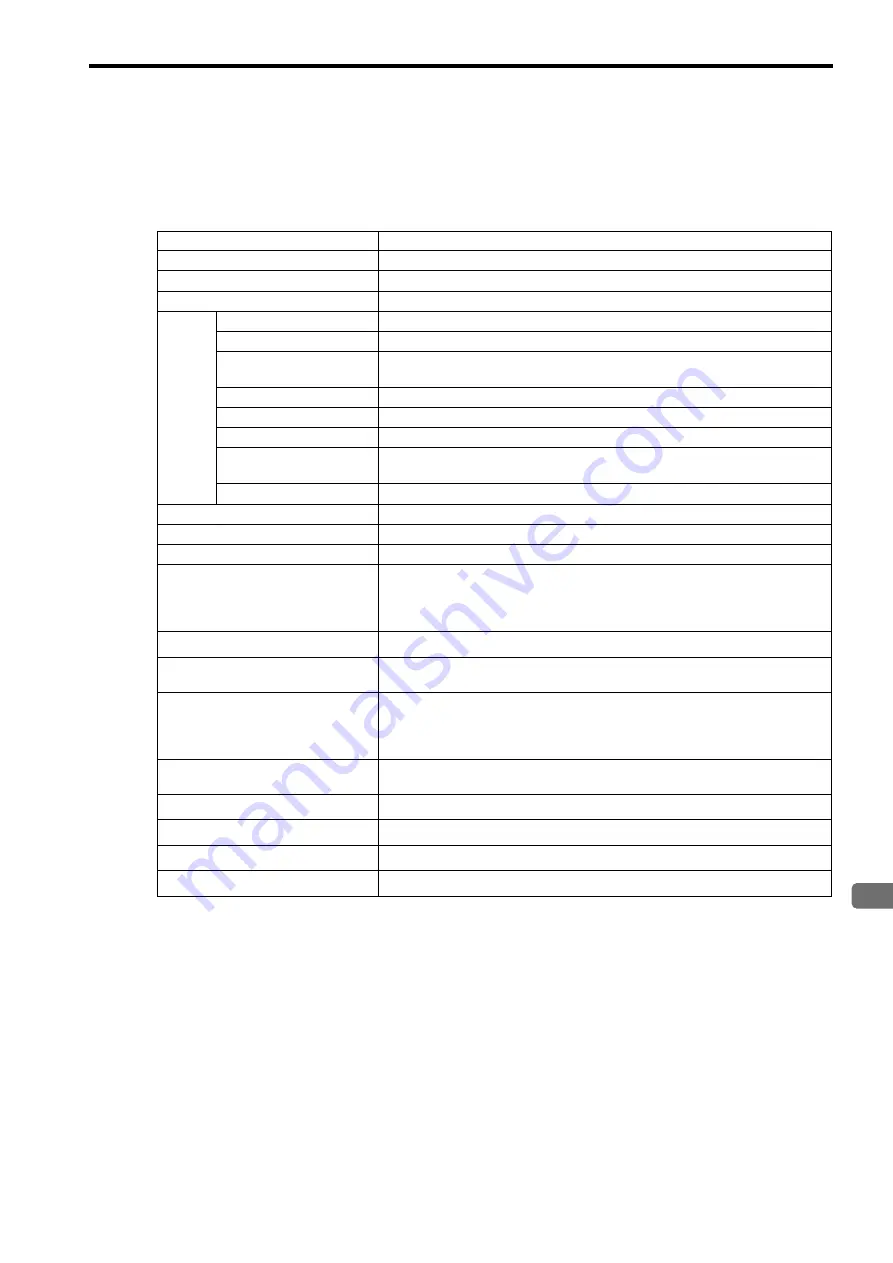
2.2 Basic Module
2.2.3 Specifications
2-11
2
Specifications and Functions
2.2.3 Specifications
( 1 ) Hardware Specifications
The following table shows hardware specifications for the basic module:
* For the external 24V power supply, select a power supply which satisfies the specifications below as well as the
rated current (not more than 1A):
Allowable output load capacity: 1200
μ
F or more
Overcurrent detection is automatically restored by removing causes
However, except that the primary side (AC side) of the external 24V power supply is turned ON/OFF.
Note: Recommended external 24V power supply: RTW24-2R2 (manufactured by TDK)
Item
Specifications
Classification
Basic Module
Name
MP2300S
Model Number
JEPMC-MP2300S-E
Power
Unit
Input Voltage
24 VDC (
±
20%)
Input Current*
1 A max. (during input/output rating)
Inrush Current*
40 A max. (full discharge state, during output rating, or the secondary output of the
external 24 V power supply is turned ON)
Rated Voltage
5.0 V
Rated Current
2.0 A
Output Current Range
0.0 to 2.0 A
Constant Voltage
Precision
±
2% max. (including input voltage and output load fluctuations)
Battery
Battery for memory retention attachable
Flash Memory
8 MBytes (User area 5.5 MBytes)
SDRAM
32 MBytes
SRAM
512 kBytes: M registers, S registers, trace memory, alarm history (battery backup)
Motion Network
MECHATROLINK: 1 channel
SERVOPACK and I/O for up to 21 stations connectable (SERVOPACK for up to 16
axes)
Baud rate: 4 Mbps (MECHATROLINK-I) or 10 Mbps (MECHATROLINK-II)
Communication Function
Ethernet: 100BASE-TX/10BASE-T
Calendar
Seconds to year timer
(Battery backup)
Connectors
POWER: Power supply connector
M-I/II: MECHATROLINK connector
Ethernet: Ethernet connector
RLY OUT: RLY OUT connector
Indicators
RDY(green), RUN(green), ALM(red), ERR(red), MTX(green), BAT(red),
TRX(green), IP(green), LINK(yellow), 100M(green)
Switches
STOP, SUP, INIT, CNFG, MON, TEST, E-INIT, and E-TEST
Current Consumption
1A max.
Dimensions (mm)
64
×
130
×
108 (W
×
H
×
D)
Mass
390 g
Summary of Contents for JEPMC-MP2300S-E
Page 14: ...MEMO ...
Page 24: ...MEMO ...
Page 114: ...MEMO ...
Page 132: ...MEMO ...
Page 154: ...5 2 User Programs 5 2 2 Motion Programs 5 22 2 Example using a ladder program ...
Page 156: ...5 2 User Programs 5 2 2 Motion Programs 5 24 2 Example using a ladder program ...
Page 190: ...MEMO ...
Page 280: ...MEMO ...
Page 300: ...7 3 Operation 7 3 5 How to Determine Input Error 7 20 Continued from the previous page ...
Page 310: ...MEMO ...






























