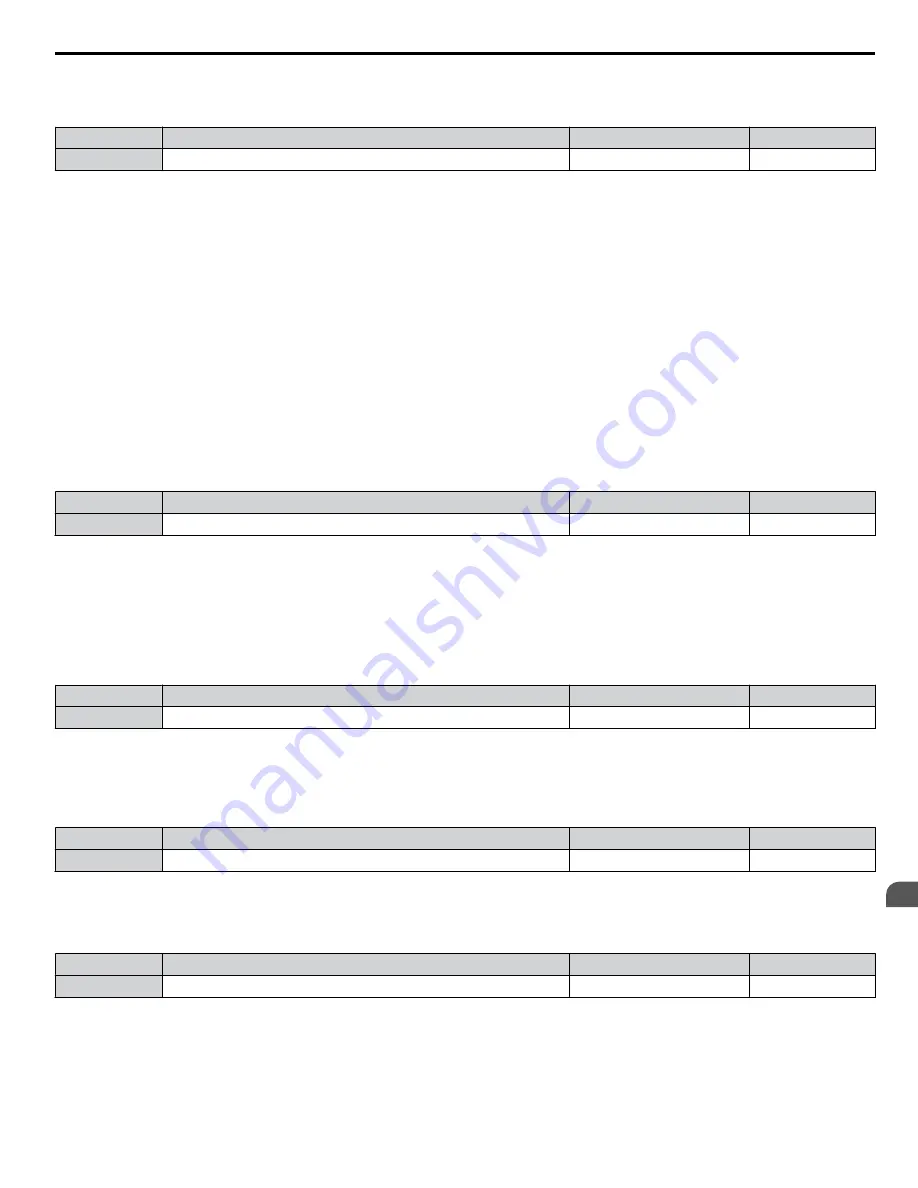
n
b5-01: PID Function Setting
Enables or disables the PID operation and selects the PID operation mode.
No.
Parameter Name
Setting Range
Default
b5-01
PID Function Setting
0 to 4
0
Setting 0: PID disabled
Setting 1: Output Frequency = PID Output 1
The PID controller is enabled and the PID output builds the frequency reference. The PID input is D controlled.
Setting 2: Output Frequency = PID Output 2
The PID controller is enabled and the PID output builds the frequency reference. The PID feedback is D controlled.
Setting 3: Output Frequency = Frequency Ref PID Output 1
The PID controller is enabled and the PID output is added to the frequency reference. D control is applied to the difference of
the feedback value (U5-02) and the setpoint.
Setting 4: Output Frequency = Frequency Ref PID Output 2
The PID controller is enabled and the PID output is added to the frequency reference. Applies D control on the feedback value
(U5-06).
n
b5-01: PID Function Setting
Enables and disables the PID operation and selects the PID operation mode.
No.
Parameter Name
Setting Range
Default
b5-01
PID Function Setting
0, 1
1
Setting 0: PID disabled
Setting 1: Output frequency = PID output 1
The PID controller is enabled and the PID output builds the frequency reference. The PID input is D controlled.
n
b5-02: Proportional Gain Setting (P)
Sets the P gain that is applied to the PID input. A large value will tend to reduce the error, but may cause instability (oscillations)
if too high. A small value may allow too much offset between the setpoint and feedback.
No.
Name
Setting Range
Default
b5-02
Proportional Gain Setting (P)
0.00 to 25.00
2.00
n
b5-03: Integral Time Setting (I)
Sets the time constant used to calculate the integral of the PID input. The shorter the integral time set to b5-03, the faster the
offset will be eliminated. If the integral time is set too short, however, overshoot or oscillation may occur. To turn off the
integral time, set b5-03 to 0.00.
No.
Name
Setting Range
Default
b5-03
Integral Time Setting (I)
0.0 to 360.0 s
3.0 s
n
b5-09: PID Output Level Selection
Reverses the sign of the PID controller output signal. Normally a positive PID input (feedback smaller than setpoint) leads to
positive PID output.
No.
Parameter Name
Setting Range
Default
b5-09
PID Output Level Selection
0, 1
0
Setting 0: Direct Acting
A positive PID input causes an increase in the PID output (direct acting).
Setting 1: Inverse Acting
A positive PID input causes a decrease in the PID output (reverse acting).
5.2 b: Application
YASKAWA
TOEP YAIQPM 03B YASKAWA AC Drive - iQpump Micro User Manual
133
5
Parameter Details
Summary of Contents for iQpump Micro CIMR-PW Series
Page 443: ......
















































