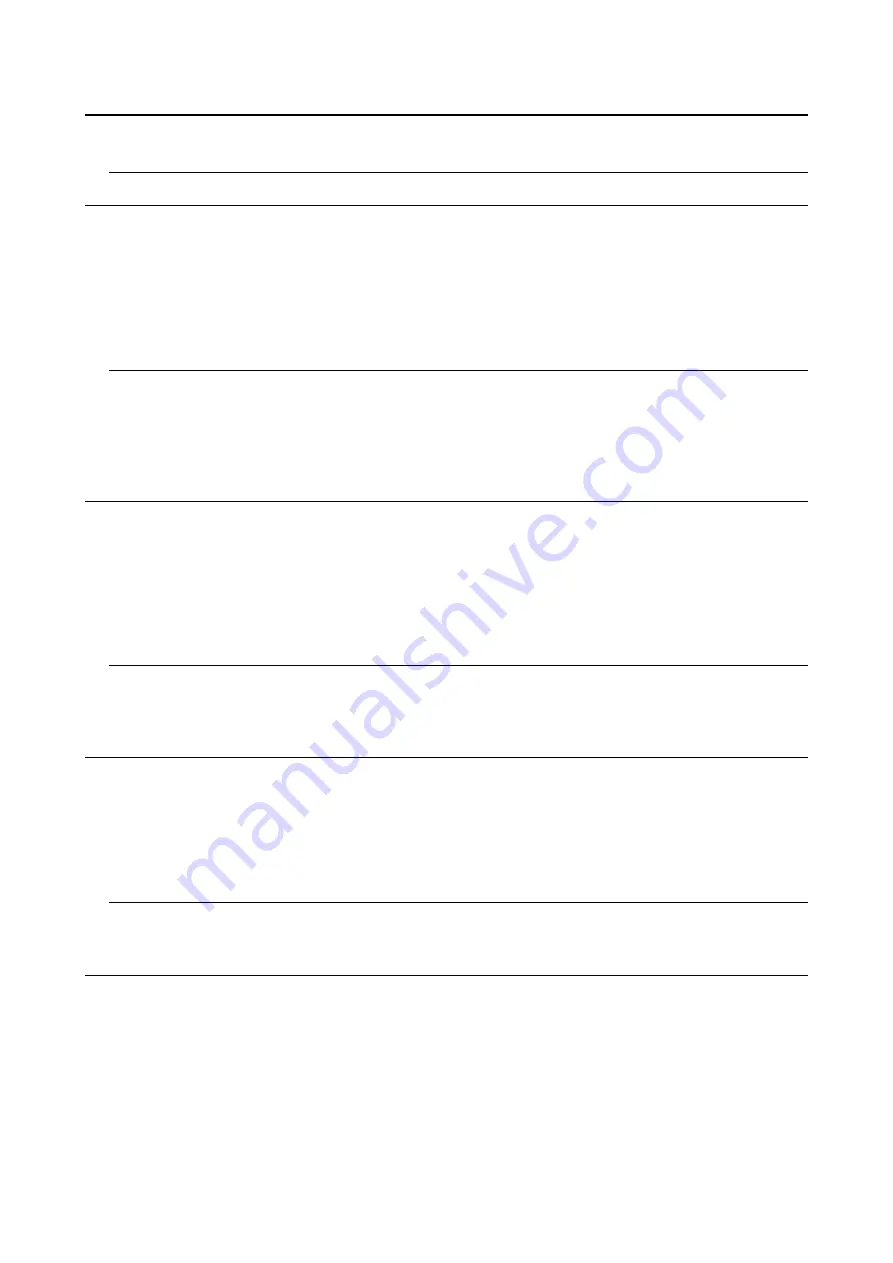
8-85
SMART KEY SYSTEM
EAS32446
REPLACING THE REMOTE CONTROL UNIT, STEERING LOCK, AND ECU
TIP
The remote control unit, steering lock, and ECU cannot be replaced at the same time.
EAS32447
REPLACING THE REMOTE CONTROL UNIT
1. Replace the remote control unit, and then place only 1 previously used smart key within 80 cm
(31.5 in) of the remote control unit.
2. Push the ON/start switch.
3. Push the OFF/LOCK switch, and then push the ON/start switch to check that the operation is correct.
4. Register any additional smart keys.
TIP
• If multiple smart keys were registered to the previous remote control unit, perform the preceding pro-
cedure for only 1 smart key. Do not perform the procedure for multiple smart keys at the same time.
• If the smart key identification number matches, it can be determined that the replacement procedure
is being performed for a legitimate user. Write the remote control unit identification number and smart
key identification number to the remote control unit and overwrite the smart identification number on
the smart key with the new number.
EAS31556
REPLACING THE STEERING LOCK UNIT
1. Replace the steering lock unit, and then place the previously used smart key within 80 cm (31.5 in)
of the remote control unit.
2. Push the ON/start switch.
3. Push the OFF/LOCK switch, and then push the ON/start switch to check that the operation is correct.
TIP
An identification number is not written to the steering lock unit when it is shipped from the factory. When
the vehicle system is turned on for the first time, the remote control unit identification number and smart
key identification number are automatically registered from the remote control unit to the steering lock
unit.
EAS31541
REPLACING THE ECU
1. Replace the ECU, and then place the previously used smart key within 80 cm (31.5 in) of the remote
control unit.
2. Push the ON/start switch.
3. Push the OFF/LOCK switch, and then push the ON/start switch to check that the operation is correct.
TIP
An identification number is not written to the ECU when it is shipped from the factory. When the vehicle
system is turned on for the first time, the remote control unit identification number is automatically writ-
ten from the remote control unit to the ECU.
Summary of Contents for XP560D
Page 1: ...2020 SERVICE MANUAL TMAX TMAX TECH MAX XP560EL XP560D B3T 28197 20 ...
Page 2: ......
Page 6: ......
Page 8: ......
Page 42: ...2 13 CABLE ROUTING EAS20021 CABLE ROUTING Headlight bracket front view ...
Page 44: ...2 15 CABLE ROUTING Front cowling assembly rear view ...
Page 46: ...2 17 CABLE ROUTING Frame right side view front ...
Page 48: ...2 19 CABLE ROUTING Frame right side view rear ...
Page 50: ...2 21 CABLE ROUTING Frame left side view front Q ...
Page 52: ...2 23 CABLE ROUTING Rear frame left side view center ...
Page 54: ...2 25 CABLE ROUTING Frame left side view rear ...
Page 56: ...2 27 CABLE ROUTING Frame top view front ...
Page 58: ...2 29 CABLE ROUTING Frame top view rear ...
Page 60: ...2 31 CABLE ROUTING Handlebar top and left side view for XP560E ...
Page 62: ...2 33 CABLE ROUTING Handlebar front view for XP560E ...
Page 64: ...2 35 CABLE ROUTING Handlebar top and left side view for XP560D ...
Page 66: ...2 37 CABLE ROUTING Handlebar front view for XP560D ...
Page 68: ...2 39 CABLE ROUTING Front brake front left side and right side view Q ...
Page 70: ...2 41 CABLE ROUTING Frame right side view front ...
Page 72: ...2 43 CABLE ROUTING Rear brake right side view rear ...
Page 74: ...2 45 CABLE ROUTING Fuel tank right side view ...
Page 76: ...2 47 CABLE ROUTING Fuel tank left side view ...
Page 78: ...2 49 CABLE ROUTING Fuel tank top view ...
Page 80: ...2 51 CABLE ROUTING Air filter case and throttle body left side view ...
Page 82: ...2 53 CABLE ROUTING Radiator right side view ...
Page 84: ...2 55 CABLE ROUTING Radiator left side view ...
Page 86: ...2 57 CABLE ROUTING Radiator top view ...
Page 88: ...2 59 CABLE ROUTING Hydraulic unit assembly top and front view ...
Page 90: ...2 61 CABLE ROUTING ...
Page 297: ...5 62 CLUTCH 1 3 2 ...
Page 317: ...5 82 CRANKSHAFT 2 1 2 1 2 4 3 ...
Page 320: ...5 85 TRANSMISSION ...
Page 336: ...6 15 WATER PUMP ...
Page 352: ...7 15 THROTTLE BODY ...
Page 355: ......
Page 371: ...8 16 ELECTRIC STARTING SYSTEM ...
Page 377: ...8 22 CHARGING SYSTEM ...
Page 393: ...8 38 SIGNALING SYSTEM ...
Page 399: ...8 44 COOLING SYSTEM Replace the ECU and or meter as sembly ...
Page 405: ...8 50 FUEL PUMP SYSTEM ...
Page 414: ...8 59 GRIP WARMER SYSTEM for XP560D OK Replace the meter assembly ...
Page 415: ...8 60 GRIP WARMER SYSTEM for XP560D ...
Page 421: ...8 66 SEAT HEATER SYSTEM for XP560D ...
Page 427: ...8 72 SMART KEY SYSTEM Replace the remote control unit ...
Page 485: ...9 11 SYSTEM DIAGRAM ...
Page 682: ......
Page 683: ......
Page 684: ......






























