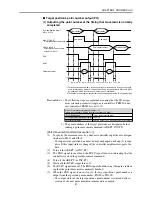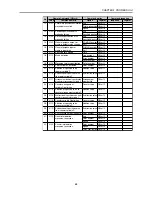57
CHAPTER2 PROFIBUS Unit
2-10-3
JMPB
Function:
Jumps to the specified label when the specified general-purpose input or
memory input or serial general-purpose input is on (or off).
Format:
JMPB <label No.> <DI or MI or SI No.> <input status>
Example:
JMPB 12,8,1
Jumps to level 12 when D18 is ON. If not, proceeds to the next step.
Explanation:
JMPF is a command to control the program flow according to the gen-
eral-purpose input or memory input or serial general-purpose input.
(1) Label No.
The label No. is a number defined by the character L, and signifies
the jump destination. This number can be specified from 0 to 255.
(2) DI or MI or SI No.
Specify 1 number from among the general-purpose inputs 0 - 15 (16
points)* or memory input 100 -147 (48 points) or the serial general-
purpose inputs 200- 231 (32 points).
(3) Input status
Here, “1” means ON, and “0” means OFF.
* 0 to 7 (8 points) for the SRCP/SRCD series controllers
2-10-4
DO
Function:
Turns the general-purpose output or memory output or serial general-
purpose output on or off.
Format:
DO
<DO or MO or SO No.> <Output status>
Example:
DO
3,1
Sets DO3 to ON.
Explanation:
The DO command turns the general-purpose output or memory output or
serial general-purpose output ON or OFF.
(1) DO or MO or SO No.
Specify one from among the general-purpose outputs 0 - 12 (13
points)* or memory output 100 -131 (32 points) or the serial general-
purpose outputs 200- 231 (32 points).
(2) Output status
Here, “1” means ON, and “0” means OFF.
* 0 to 4 (5 points) for the SRCP/SRCD series controllers