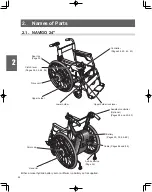37
3
WARNING
● When handling the lithium ion battery, ensure that you do not pinch your finger with the
grip. Doing so may injure your finger.
NOTICE
● Do not replace the battery when the power is turned on. Doing so may damage the battery
terminals and cause a malfunction.
<How to install a lithium ion (Li-ion 00) battery>
Turn off the power switch.
Insert the battery.
Pull the grip down to the side.
Firmly insert the battery.
Grip
WARNING
● Do not drop or apply an impact to the battery.
This may cause the battery to become damaged, overheat, or rupture.
● Do not insert the battery if the battery slot is dirty or wet.
This may cause a short circuit and lead to a fire or battery rupture.
Summary of Contents for NAVIGO
Page 28: ...1 22 1 6 Warning Label Location Diagram Power Unit and Controller NAVIGO 16 FRONT BACK ...
Page 29: ...1 23 NAVIGO 24 FRONT BACK ...
Page 30: ...1 24 Lithium Ion Battery Nickel Metal Hydride Battery Back side ...
Page 31: ...1 25 Charger for Lithium Ion and Nickel Metal Hydride Battery ESC3 ...