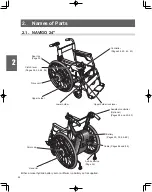32
3
3. Before Sitting in the Wheelchair
3.1. Inspecting the Wheelchair
Inspect the wheelchair. If you detect any problem, contact your dealer.
(1) Anti-tip device
Check the anti-tip device which is installed to your wheelchair frame to ensure that it is not deformed
or greatly damaged.
Check the safety wheels of the anti-tip device to ensure that they are in the correct position for oper-
ation.
If the safety wheels are in the upward position,
be sure to turn them to the downward position.
Pull the lock lever and turn the safety wheels to
the downward position. When the safety wheels
are in the upward position, the warning label is
visible from above. If the mark is visible, turn
the safety wheels to the downward position.
In addition, move the safety wheels back and
forth and side to side to ensure that they are
locked in position and that there is no loose-
ness in the installation or various parts.
If there is any looseness, contact your dealer.
Lock lever
Safety wheels
Lock lever
Safety wheels
In case of NAVIGO 24″
Summary of Contents for NAVIGO
Page 28: ...1 22 1 6 Warning Label Location Diagram Power Unit and Controller NAVIGO 16 FRONT BACK ...
Page 29: ...1 23 NAVIGO 24 FRONT BACK ...
Page 30: ...1 24 Lithium Ion Battery Nickel Metal Hydride Battery Back side ...
Page 31: ...1 25 Charger for Lithium Ion and Nickel Metal Hydride Battery ESC3 ...