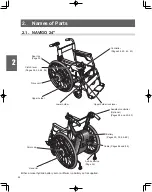28
2
2.3. Controller
USB Power port
Power switch
(Page 40)
Horn switch
(Page 45)
Speed selector
switch (Page 42)
Warning lamp
(Red)
Power switch
(Pages 50–53)
Speed adjustment
Dial (Page 51)
Battery
residual capacity lamp (Page 50)
Power lamp (Green)
Forward switch (Pages 50 and 51)
Reverse switch (Pages 50 and 51)
Battery residual
capacity indicator
(Pages 40–43)
Speed indicator
(Page 42)
Movement possible lamp
Retracted anti-tip device
warning lamp
Joystick
(Page 40)
(Pages 35, 40–45)
(Pages 50–53)
NOTICE
● The USB power port is used only to supply power. It does not feature any communication
functions.
● The capacity of the USB power port is 500 mA.
It is not capable of charging / using a USB device that requires a power current greater than
500 mA.
● Do not insert any object other than a USB connector into the USB power port.
Otherwise, the USB power port may be damaged.
● When not using the USB power port, be sure to install its rubber cap.
2.4. Assistant Controller (Optional)
Summary of Contents for NAVIGO
Page 28: ...1 22 1 6 Warning Label Location Diagram Power Unit and Controller NAVIGO 16 FRONT BACK ...
Page 29: ...1 23 NAVIGO 24 FRONT BACK ...
Page 30: ...1 24 Lithium Ion Battery Nickel Metal Hydride Battery Back side ...
Page 31: ...1 25 Charger for Lithium Ion and Nickel Metal Hydride Battery ESC3 ...