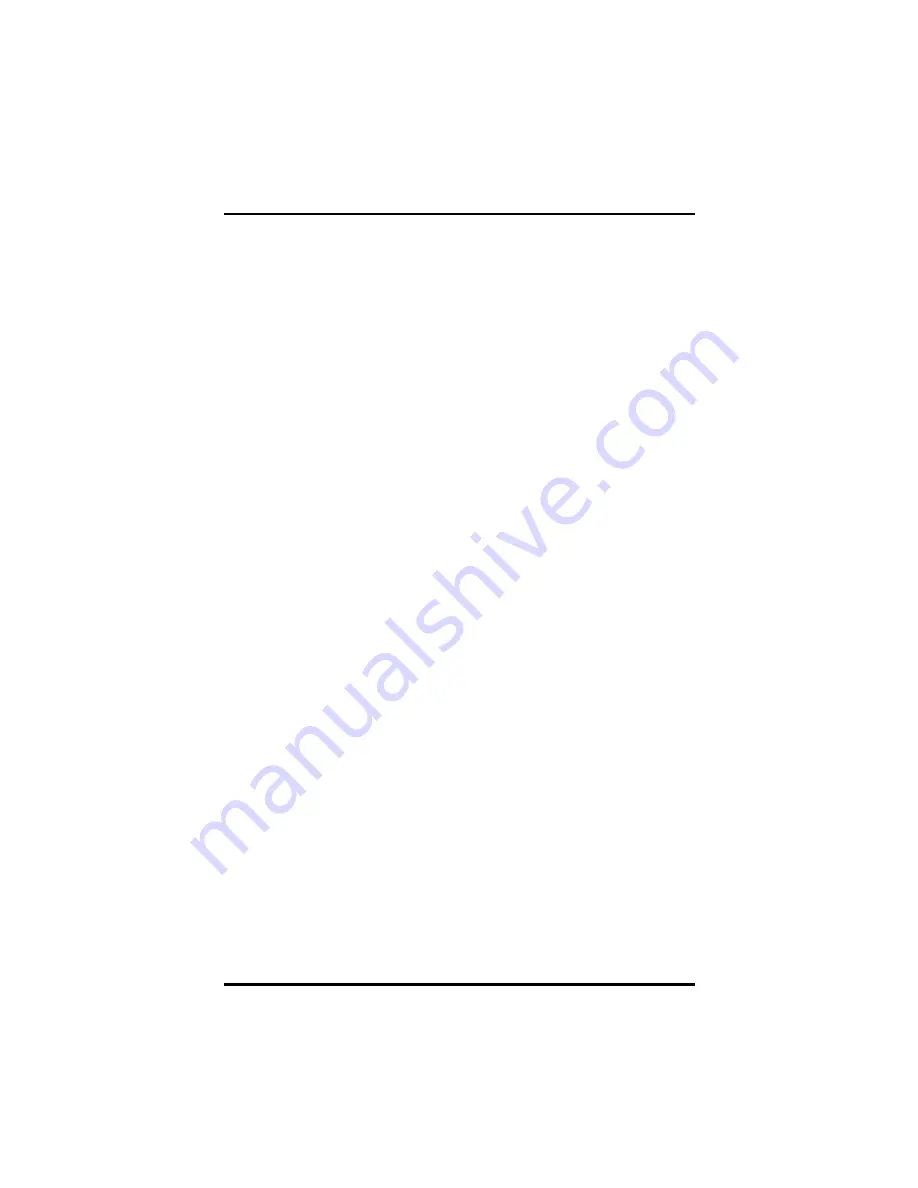
NFP Storage Manager 1.1 User’s Manual
144
Troubleshooting
codes:
1.
Error code 1
: system error occurred
.
Try to restart the server, if this fails: please contact the customer
service department.
2.
Error code 2
: cannot integrate into the indicated Window
domain while restoring data.
If the NAS server is integrated into the Windows domain while
backing up, the Windows domain information will be backed up
simultaneity. Restoring the Windows domain information can be
done simultaneously with restoring data back on to NAS server
at a later date. If the Windows domain does not exist while
restoring, probably due to the disconnection of the domain or the
PDC being down, the Windows domain information cannot be
restored properly.
3.
Error code 3
: the NAS server has already been integrated into
another Windows domain while restoring data, this will
automatically lead to failure of re-integrating into the original
Windows domain.
If the NAS server is integrated into the Windows domain while
backing up, the Windows domain information will be backed up
simultaneity. Restoring the Windows domain information can be
done simultaneously with restoring data back on to NAS server
at a later date. If the NAS server has already been integrated
into another Windows domain while restoring, the system cannot
be re-integrated into the original Windows domain.






























