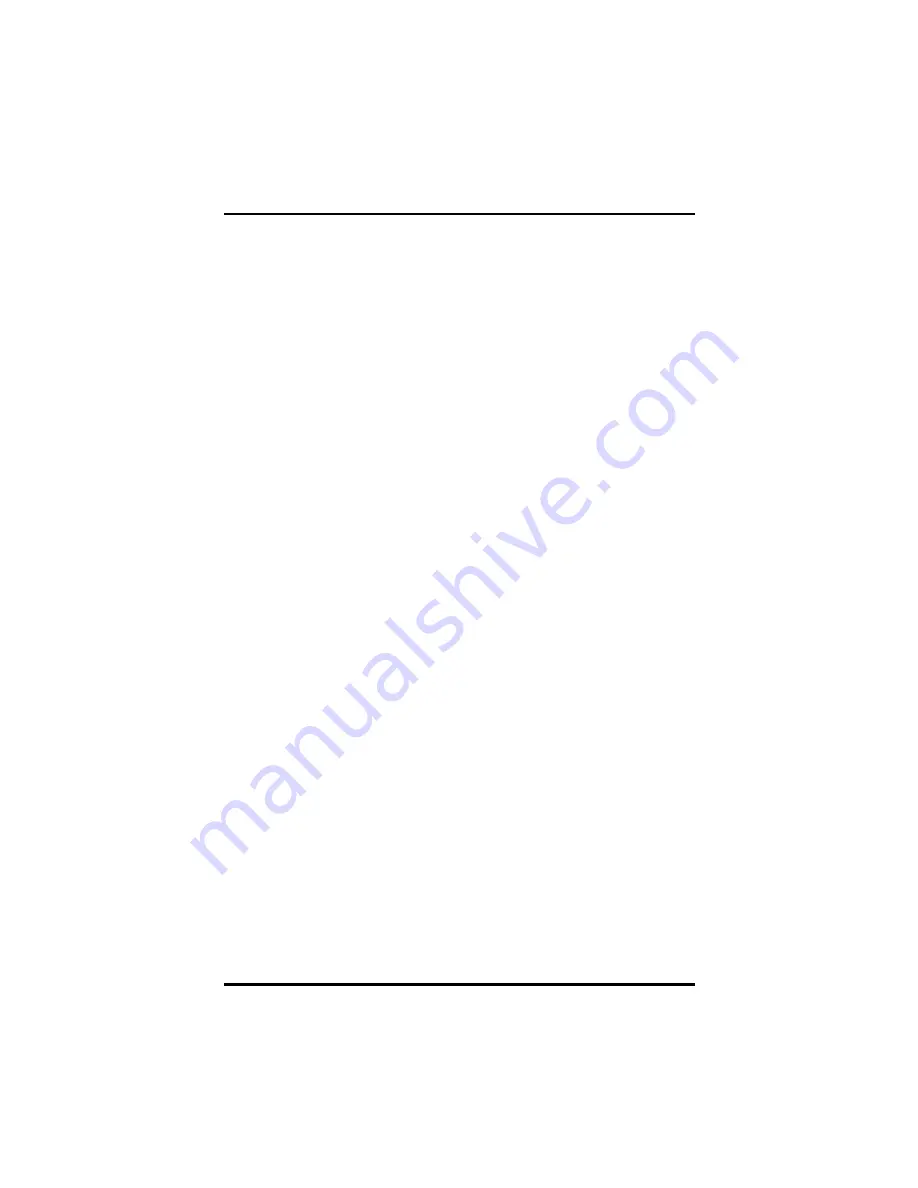
NFP Storage Manager 1.1 User’s Manual
140
Troubleshooting
The same solution can be applied to the problem happening when the
Windows client cannot directly execute files saved by the Apple client
to
NP1040
NAS server.
HDD space is not released after an Apple client deletes
a file on NP1040 NAS server
When an Apple client deletes a file on
NP1040
NAS server, the file is
not actually deleted so the available HDD space shown on the
Server
Information/Status
page is not enlarged. To release the space, use
“
Empty Trash
” on the Apple client’s terminal.
Windows clients cannot del ete files saved by Apple
clients to NP1040 NAS server
Apple system allows the last digit of the file name to be a space while
the Windows system does not accept such a format. Thus when
Apple client saves a file of this format to
NP1040
NAS server, the
Windows client cannot delete the file for it is unrecognizable. It is
suggested that Apple users avoid creating files with a space at the
end of the file name if they have to share files on
NP1040
NAS server
with Windows clients.
















































