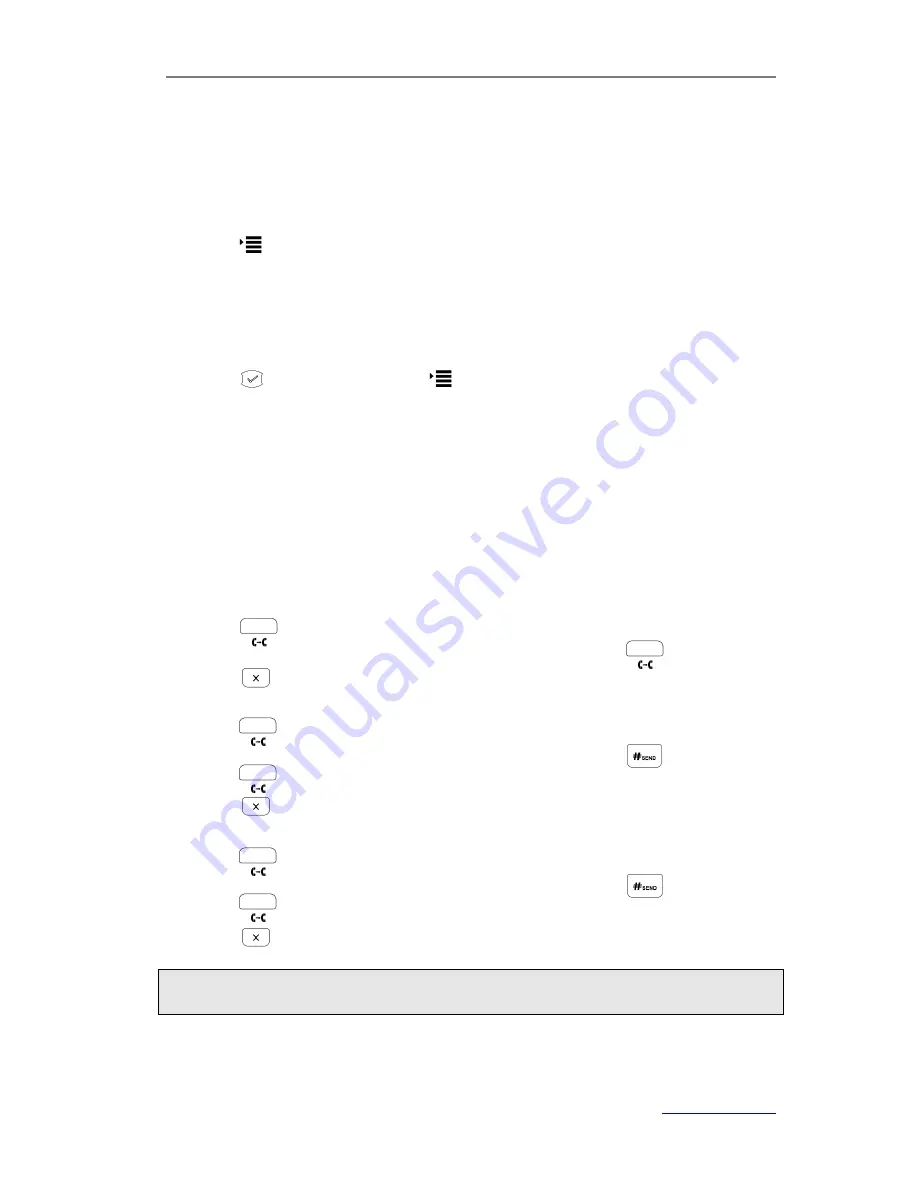
XP0100 Enterprise IP Phone
Using the Basic Call Functions
Xorcom Ltd.
32
www.xorcom.com
Call Waiting
This call feature allows your phone to accept other incoming calls to the extension no
matter under which circumstances.
To enable/disable Call Waiting via phone user interface:
1)
Press ->
Features
->
Call Waiting
.
2)
Press Left/Right navigation key to select
Enable
/
Disable
from the
Call Waiting
field.
3)
Press Left/Right navigation key to select
Enable
/
Disable
from the
Play Tone
field.
This option used to define whether to play ring tones when there is an incoming
during an active call
.
4)
Press
to save the change or to cancel.
To enable/disable Call Waiting via web user interface:
Click on
Phone
->
Features
to do the relating change.
Call Transfer
You can customize your phone so that incoming calls are transferred to the third party
such as another extension, mobile phone number, etc. There are three ways to transfer
the call: Blind Transfer, Attended Transfer and Semi-Attended Transfer.
To perform a Blind Transfer via phone user interface:
1)
Press during an active call, the call is placed on hold.
2)
Dial the telephone number of the third party and then press
.
3)
Press
to finish the transfer.
To perform a Semi-Attended Transfer via phone user interface:
1)
Press during an active call, the call is placed on hold.
2)
Dial the telephone number of the third party
and then press .
3)
Press
when receiving ring-back tone.
4)
Press
to finish the transfer.
To perform an Attended Transfer via phone user interface:
1)
Press during an active call, the call is placed on hold.
2)
Dial the telephone number of the third party
and then press .
3)
Press
when C answers the call.
4)
Press
to finish the transfer.
Note:
Make sure that the SIP server you have registered supports this function.
Summary of Contents for XP0100
Page 1: ...Xorcom Ltd www xorcom com XP0100 P IP PHONE USER MANUAL...
Page 3: ...Xorcom Ltd www xorcom com This page is intentionally left blank...
Page 7: ...XP0100 Enterprise IP Phone Table of Contents IV Trouble Shooting 63...
Page 69: ...XP0100 Enterprise IP Phone Using the Advanced Phone Functions Xorcom Ltd 62 www xorcom com...






























